
Published by Astraler on 2025-01-17


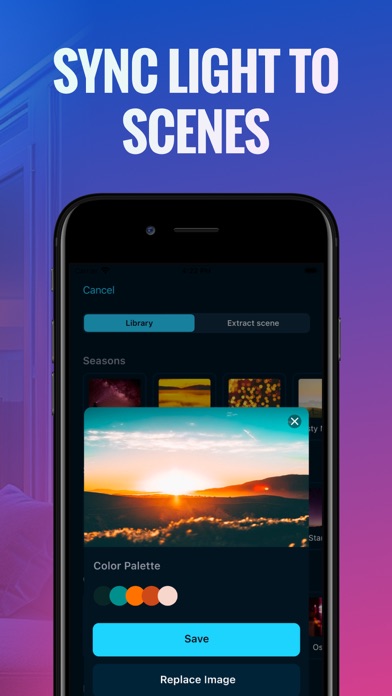

What is LedRemote Led Light Controller?
Led Light Controller & Remote is a mobile application that allows users to control and customize their smart LED bulbs and strips. With the app, users can manage their light bulbs by location, set up on/off schedules, and adjust brightness. The app also features smart music sync, which allows users to enjoy a light show that changes with the music. Additionally, the app offers over 100 light scenes and the ability to create custom themes using photo color extraction.
1. Turn your house-party into vivid concert? Impress your friends with magically colorful space? Led Light Controller & Remote can custom and remote control your smart LED bulbs and strips.
2. Account will be charged for renewal within 24-hours prior to the end of the current period, and identify the cost of the renewal.
3. Subscriptions may be managed by the user and auto-renewal may be turned off by going to the user's Account Settings after purchase.
4. Subscription automatically renews unless auto-renew is turned off at least 24-hours before the end of the current period.
5. Any unused portion of the free trial will be forfeited when the user purchases a subscription.
6. Payment will be charged to iTunes Account at confirmation of purchase.
7. The cost depends on the selected plan.
8. Liked LedRemote Led Light Controller? here are 5 Lifestyle apps like Baby Led Weaning Quick Recipes; App smart connection LED lights; Digital Clock - Big LED Alarm; Baby Led Weaning Guide Recipes; Easy LED Display;
GET Compatible PC App
| App | Download | Rating | Maker |
|---|---|---|---|
 LedRemote Led Light Controller LedRemote Led Light Controller |
Get App ↲ | 58,401 3.94 |
Astraler |
Or follow the guide below to use on PC:
Select Windows version:
Install LedRemote Led Light Controller app on your Windows in 4 steps below:
Download a Compatible APK for PC
| Download | Developer | Rating | Current version |
|---|---|---|---|
| Get APK for PC → | Astraler | 3.94 | 3.3.0 |
Get LedRemote Led Light Controller on Apple macOS
| Download | Developer | Reviews | Rating |
|---|---|---|---|
| Get Free on Mac | Astraler | 58401 | 3.94 |
Download on Android: Download Android
- Universal LED light controller & remote
- Compatible with Philips Hue, LIFX, Nanoleaf, Govee, and many more
- Manage light bulbs by location
- Set up on/off schedules and adjust brightness
- Sync smart LED light bulbs with music
- Support various music including Spotify, Youtube, and Apple Music
- Change light effects with song mood or tempo
- Play available popular music genres
- Sync smart LED light bulbs with themes
- Over 100 light scenes available
- Create custom themes using photo color extraction
- Subscription plans available
- Monthly subscription: 3-day free trial then $12.99 (BEST VALUE)
- 6-month subscription: $39.99
- Auto-renewal of subscription
- Privacy Policy: http://astraler.com/privacy-policy
- Terms of Use: http://astraler.com/terms
- None mentioned in the review.
- Subscription required for any lights to work.
- Grouping feature doesn't work properly.
- App randomly selects all lights and adds them to the group.
- Support is non-existent for a subscription-based app.
- App forces users to go through a series of survey questions and sign up for premium packages.
- App couldn't connect to routers located two feet away.
- Customer service never responded to queries.
- Free trial is not worth the time and money.
- Expensive subscription for an app that changes light colors.
Poor Design and support
Questionable app
Waste of time
Not Free