
Published by 一笑 曾 on 2022-05-19
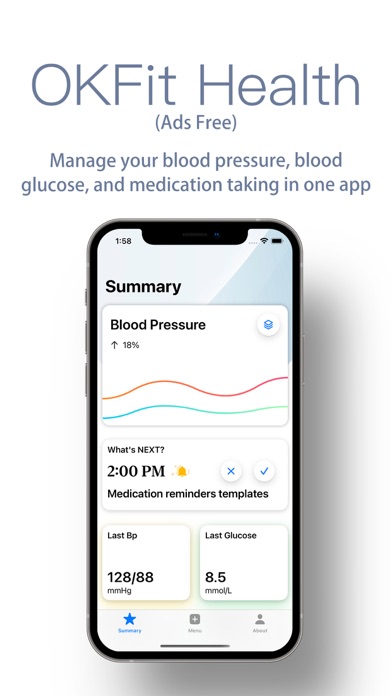
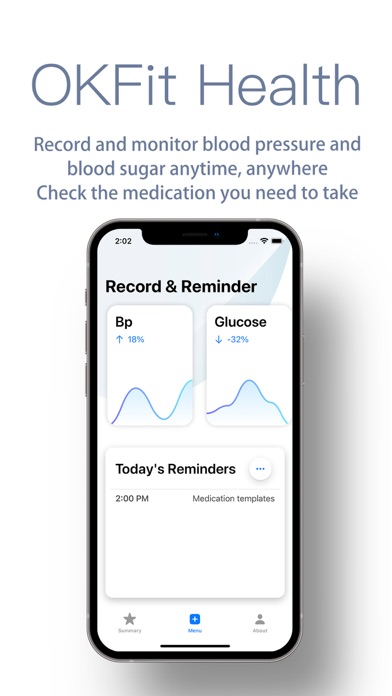
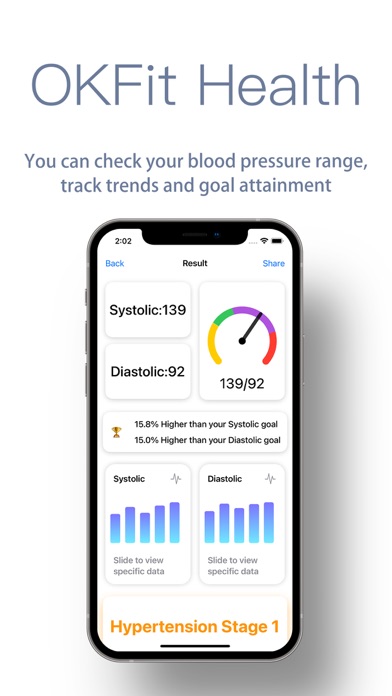
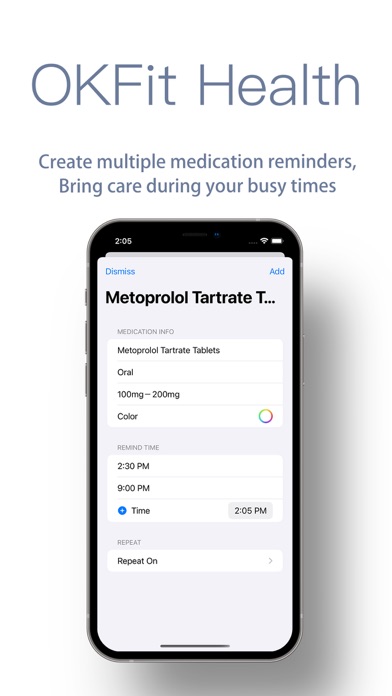
What is OKFit Health?
OkFit is a health and fitness app that allows users to record and view their blood pressure, blood sugar, and BMI. It also has a medication reminder function, the ability to export records as CSV, and generate monthly health reports. Users can set daily measurement reminders, health goals, and sync with HealthApp. The app also has Siri shortcut commands and desktop widgets for convenience.
1. When you record blood pressure and blood glucose data in OkFit, this data will be synced to Health.
2. The data of blood pressure, blood sugar, BMI and medication needs will be stored for you permanently, so you can check them at any time, safely and securely.
3. Likewise, when you choose to import blood pressure and blood glucose from the Health App into OkFit.
4. It uses a combination of sector charts and text to give you a clearer view of your blood pressure, blood sugar, BMI and medication usage for a month.
5. OkFit's blood pressure, blood glucose, BMI range and other data are provided for reference only.
6. You can customize the number of daily reminders according to your needs, and OkFit will analyze the algorithm based on the frequency you record and provide you with the right reminder time.
7. OkFit does not guarantee or assume any responsibility for any type of user's health condition or for any misjudgment of OkFit's programs.
8. You can add blood pressure, blood glucose and BMI widgets to the screen page for your convenience.
9. - Renewal: Apple iTunes account will be charged within 24 hours before the expiration date, and the renewal fee will be checked, and 1 month of OkFit membership service will be extended after successful deduction.
10. Users should be reasonable and should make their own assessment of their health condition or misjudgment of OkFit's programs.
11. This monthly health report gives you a clearer and more intuitive view of your health index and physical condition.
12. Liked OKFit Health? here are 5 Medical apps like California Health & Wellness; Pill Reminder & Health Tracker; NYU Langone Health; Wellth Health Tracker; Magnolia Health;
Or follow the guide below to use on PC:
Select Windows version:
Install OKFit Health: Bp Tracker app on your Windows in 4 steps below:
Download a Compatible APK for PC
| Download | Developer | Rating | Current version |
|---|---|---|---|
| Get APK for PC → | 一笑 曾 | 1 | 1.4.1 |
Download on Android: Download Android
- Record and view blood pressure, blood sugar, and BMI
- Medication reminder function
- AI tools to simplify record keeping
- Export all records as CSV
- Generate a monthly health report
- Set daily measurement reminders
- Set your own health goals
- Sync with HealthApp
- Call Siri
- Desktop widget
- OkFit Pro subscription service available
- Privacy policy and licensed user terms provided
- Contact Us & Feedback option available