Published by puzzle games for free on 2024-03-05


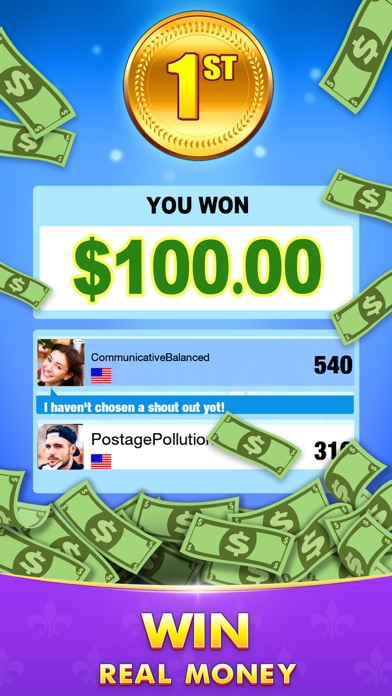

What is Yatzy Cash? Yatzy Cash is a new dice game that offers large tournaments and head-to-head competitions where players can win real-world prizes and real money. The game consists of 13 rounds, and the objective is to achieve the highest point possible at the end of the game. The game is supported by Skillz anti-cheating technology, ensuring a fair gameplay experience. Players can withdraw their winnings via PayPal.
1. YATZY CASH is a brand new dice game includes large tournaments and head-to-head competitions where you can win real world prizes and real money.
2. Yatzy Cash is a 13 rounds game.
3. The objective of the game is to achieve the highest point possible at the end of the game.
4. Each round you can roll the five dice up to 2 more times to achieve one of the 13 slots, each category can only be filled once.
5. • Win cash and real-life prizes.
6. Liked Yatzy Cash? here are 5 Games apps like Bethewone-CASH QUIZ-Live Games; Supermarket Christmas Shopping Cash Register - POS; King Cashing 2 - GameClub; Pocket7Games: Win Cash; Millionaire TV Cash Prizes;
GET Compatible PC App
| App | Download | Rating | Maker |
|---|---|---|---|
 Yatzy Cash Yatzy Cash |
Get App ↲ | 1,659 4.75 |
puzzle games for free |
Or follow the guide below to use on PC:
Select Windows version:
Install Yatzy Cash - Win Real Money app on your Windows in 4 steps below:
Download a Compatible APK for PC
| Download | Developer | Rating | Current version |
|---|---|---|---|
| Get APK for PC → | puzzle games for free | 4.75 | 1.2.3 |
Get Yatzy Cash on Apple macOS
| Download | Developer | Reviews | Rating |
|---|---|---|---|
| Get Free on Mac | puzzle games for free | 1659 | 4.75 |
Download on Android: Download Android
- A variety of bonuses to help players get a higher score
- The original Floating Wing makes the game more strategic
- Rigorous and authoritative algorithm supported by Skillz anti-cheating technology ensures extremely fair matching and gameplay experience
- Win cash and real-life prizes
- 100% safe and secure withdrawal via PayPal.