
Written by SolidStarts LLC
Get a Compatible APK for PC
| Download | Developer | Rating | Score | Current version | Adult Ranking |
|---|---|---|---|---|---|
| Check for APK → | SolidStarts LLC | 2173 | 4.56649 | 2.3.7 | 4+ |
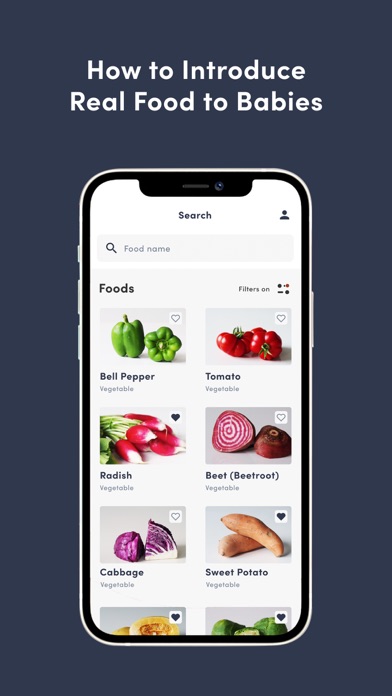
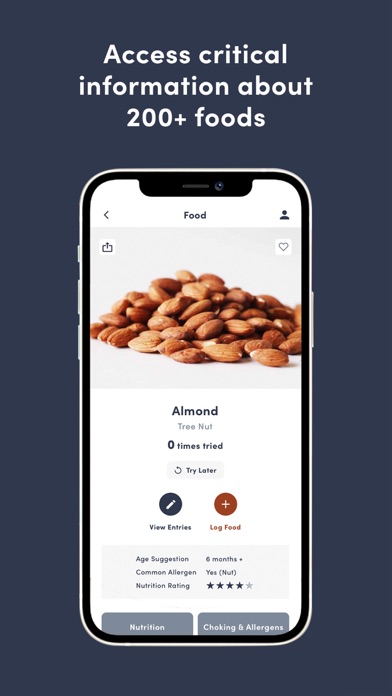
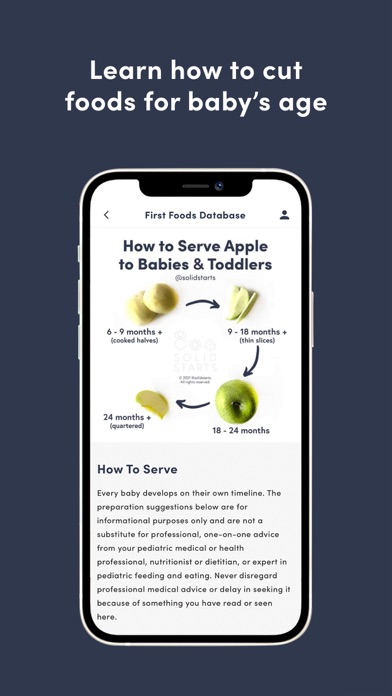
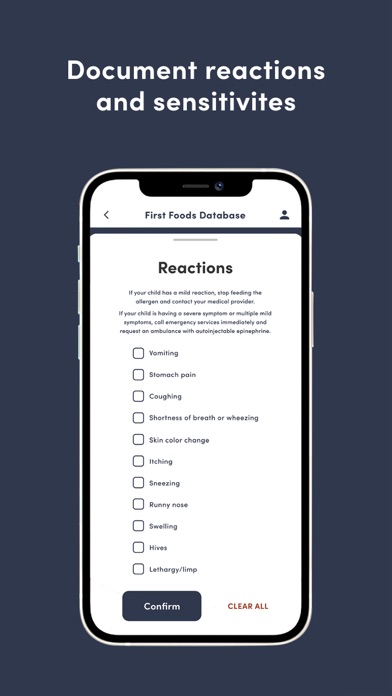
What is Solid Starts? The app is designed to help parents introduce real food to their babies through baby-led weaning or transitioning from spoon feeding to finger foods. It provides detailed information on more than 200 foods, including nutrition information, choking and allergen guidance, instructions on how to cut and serve the food based on baby's age, videos of real babies eating the food, unique recipes, and more. The app also offers a digital food log, tracking baby's progress, favorite foods, and any food reactions.
1. With a paid subscription, you can record baby's progress with a digital food log, track baby's favorite foods, make a list of foods you'd like to try later, and track any foods baby has had a reaction to which you can share with doctors and caregivers.
2. Each food has detailed nutrition information, choking & allergen guidance, specific instructions on how to cut and serve the food based on baby's age, videos of real babies eating the food, a unique recipe, and more.
3. Everything you need to know about introducing real food to babies with baby-led weaning or within a transition from spoon feeding to finger foods.
4. Better yet, every food's entry has been written and reviewed by a team of doctors, feeding specialists, swallowing specialists, and dietitians.
5. Quickly search for a food (eggs, chicken, strawberries, anything!) and feel confident in exactly how to prepare it for baby.
6. Learn how to safely introduce more than 200 foods to baby.
7. Liked Solid Starts? here are 5 Food & Drink apps like 21-Day Vegan Kickstart; StarTaster:ChineseFoodDelivery; BLW Meals: How to Start Solids; BLW Meals - Start Solid Foods;
Check for compatible PC Apps or Alternatives
| App | Download | Rating | Maker |
|---|---|---|---|
 solid starts solid starts |
Get App or Alternatives | 2173 Reviews 4.56649 |
SolidStarts LLC |
Select Windows version:
Download and install the Solid Starts app on your Windows 10,8,7 or Mac in 4 simple steps below:
To get Solid Starts on Windows 11, check if there's a native Solid Starts Windows app here » ». If none, follow the steps below:
| Minimum requirements | Recommended |
|---|---|
|
|
Solid Starts On iTunes
| Download | Developer | Rating | Score | Current version | Adult Ranking |
|---|---|---|---|---|---|
| Free On iTunes | SolidStarts LLC | 2173 | 4.56649 | 2.3.7 | 4+ |
Download on Android: Download Android
- Detailed information on more than 200 foods
- Nutrition information, choking and allergen guidance, and instructions on how to cut and serve the food based on baby's age
- Videos of real babies eating the food
- Unique recipes for each food
- Written and reviewed by a team of doctors, feeding specialists, swallowing specialists, and dietitians
- Digital food log to track baby's progress, favorite foods, and any food reactions
- List of foods to try later
- Helps to raise a healthy, happy eater and avoid picky eating
- Enjoy family meals with confidence.
- Provides peace of mind and confidence for parents introducing solid foods to their babies
- Allows for easy tracking of the foods fed to the baby
- Offers helpful videos and nutritional facts
- Categorizes foods by baby's month, making it easier to choose appropriate options
- Provides reliable information amidst conflicting advice found online
- None mentioned in the review
All mamas need this!
Lifesaver, this app!
You must get this app!!
EVERY PARENT NEEDS THIS APP