
Written by INNOVATIONAL TECHNOLOGIES LIMITED
Get a Compatible APK for PC
| Download | Developer | Rating | Score | Current version | Adult Ranking |
|---|---|---|---|---|---|
| Check for APK → | INNOVATIONAL TECHNOLOGIES LIMITED | 28354 | 4.46438 | 3.6.0 | 12+ |


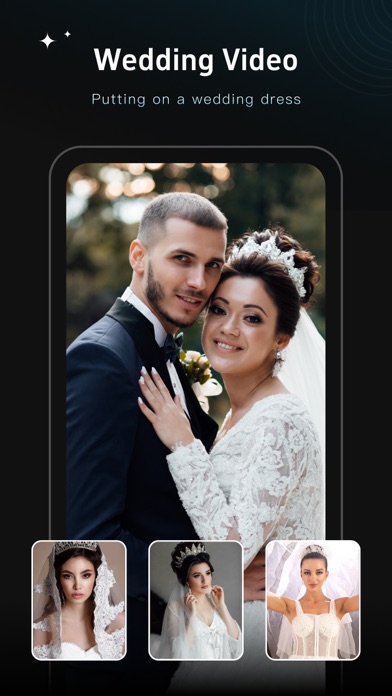

What is FacePlay? FacePlay is a video editing app that focuses on cosplay videos. It allows users to merge their face with a target face to create unique content for social media. The app uses innovative technology to automatically track and isolate the user's face from other items in the scene. FacePlay offers multiple video examples, including popular comic and game roles such as Naruto, Attack on Titan, and Fortnite. The app is easy to use and does not require another app to edit the video.
1. Who do you want to cosplay if you're a Coser? There are so many choices, we can't cos them all, but FacePlay meets all your needs for cosplay! FacePlay can use a person’s photo and a target face to merge the two facial features into one.
2. -Enter an image of your face on a cosplay video, FacePlay will merge the two faces, resulting in a combination of both.
3. FacePlay is a simple operation App that helps you through the process of making a movie/ music video of your face.
4. -Stick your face on cosplay videos, including comics roles and game roles, such as NARUTO, Attack on Titan and Fortnite, etc.
5. This time we focus on the cosplay video, It helps you create unique content to get more likes on social media.
6. • The account will be charged for renewal within 24-hours prior to the end of the current period, and identify the cost of the renewal.
7. Have a feature request you would like to see in a future version of the app? Do not hesitate to contact us by clicking “setting”- “feedback” in the FacePlay.
8. • Subscription automatically renews unless auto-renew is turned off at least 24-hours before the end of the current period.
9. -Automatically tracks and isolates your face from other items in the scene.
10. • Premium subscription is billed weekly/annually at the rate corresponding to the selected plan.
11. -FacePlay is a totally new idea for video editing.
12. Liked FacePlay? here are 5 Photo & Video apps like Facetune; Facey: Face Editor &Makeup Cam; ZOMBIEBOOTH ZOMBIES MORPHING FACE EDITOR; Face Sticker Camera Live; Face Age Effects: Aging Editor;
Check for compatible PC Apps or Alternatives
| App | Download | Rating | Maker |
|---|---|---|---|
 faceplay faceplay |
Get App or Alternatives | 28354 Reviews 4.46438 |
INNOVATIONAL TECHNOLOGIES LIMITED |
Select Windows version:
Download and install the FacePlay - Face Swap&AI Photo app on your Windows 10,8,7 or Mac in 4 simple steps below:
To get FacePlay on Windows 11, check if there's a native FacePlay Windows app here » ». If none, follow the steps below:
| Minimum requirements | Recommended |
|---|---|
|
|
FacePlay - Face Swap&AI Photo On iTunes
| Download | Developer | Rating | Score | Current version | Adult Ranking |
|---|---|---|---|---|---|
| Free On iTunes | INNOVATIONAL TECHNOLOGIES LIMITED | 28354 | 4.46438 | 3.6.0 | 12+ |
Download on Android: Download Android
- New trend in video editing
- Innovative technology to merge faces
- Multiple video examples for cosplay
- Easy one-click creation process
- Premium subscription to remove watermarks and ads
- Terms of service and privacy policy available
- Feedback option for feature requests
- None mentioned in the review
- Limited options for men
- Videos were deleted after the user paid for a second time
- App stopped working after two days of subscription
- Constantly showed "No internet connection" error
- One reviewer's avatar did not resemble them accurately.
Not enough video
Bummer
Doesn’t look nothing like me
We need more options for men