Published by Ofly Tech Group Ltd on 2025-04-22
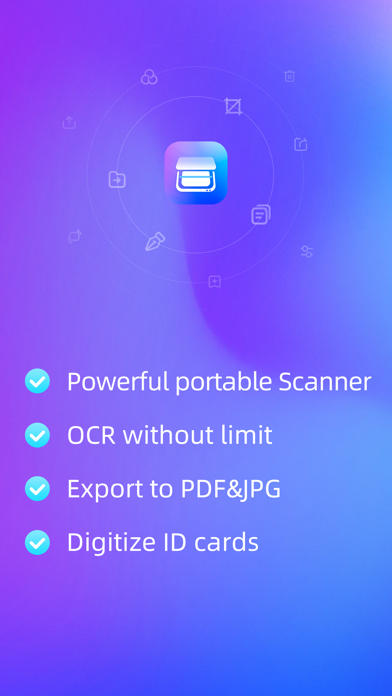
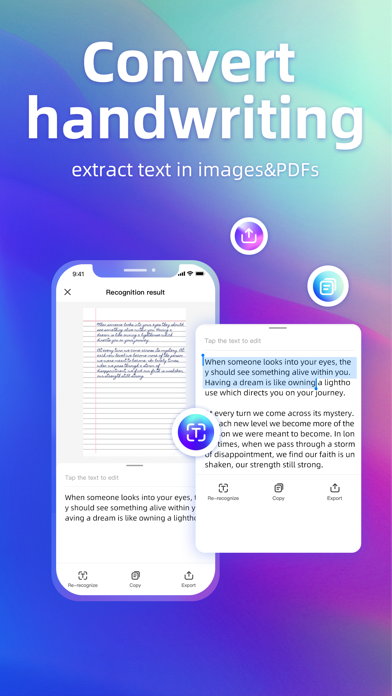


What is FP Scanner-photo scan?
FP Scanner is a free app that allows users to scan documents and save money by eliminating the need to go to a print shop. It is a powerful and easy-to-use app that is committed to becoming the best scanner for iPhone users. The app offers fast text recognition and extraction, precise trimming without watermark, unlimited export, and efficient editing. It also provides a subscription service that unlocks more interesting features.
1. - Cancellation: If you need to cancel the renewal after successful purchase, you need to manually turn the automatic renewal function in iTunes / Apple ID settings 24 hours before the current subscription.
2. - Automatic detection of multiple languages, supporting OCR function of English, Chinese, Japanese, Korean, French, Spanish, Arabic, Italian, German, Portuguese, Vietnamese, Malay, Russian, Dutch, Swedish, Finnish, Danish, Norwegian, Hungarian, Thai and other languages.
3. - Renewal: The iTunes account will deduct a deduction 24 hours before the current subscription cycle, and the subscription service will be delayed after the renewal fee is successful.
4. Whether it is PPT courseware, company documents transcription, paper books, shopping receipts, photo translation text, ID card recognition and so on, FP Scanner can accurately and efficiently extract all of the text for you.
5. FP Scanner provides a monthly subscription, becoming a FP Scanner member to unlock more interesting features.
6. - Pay: After successful subscription, the iTunes account will be charged.
7. When scanning with old equipment, it is recommended to scan at least 25cm away from the document to avoid problems such as blurring of the finished product.
8. -Excellent image processing engine, Remove cluttered backgrounds automatically, and generate PDF files comparable to scanners.
9. -A variety of image optimization modes, manual adjustment of image parameters, quickly converted to a clear scan.
10. -Function-oriented, flashy and useless design can only reduce efficiency.Your scanning experience should be rapid and humanized.
11. In order to bring a better scanning experience, please ensure that your documents are smooth and sensitive to light.
12. Liked FP Scanner-photo scan? here are 5 Utilities apps like Christmas 2019 Photo Frames; Secret Photo And Video Vault; Photon Flash Player & Private Browser for iPad; Photo Keyboard Theme Changer; Private photos album;
GET Compatible PC App
| App | Download | Rating | Maker |
|---|---|---|---|
 FP Scanner-photo scan FP Scanner-photo scan |
Get App ↲ | 153 4.44 |
Ofly Tech Group Ltd |
Or follow the guide below to use on PC:
Select Windows version:
Install FP Scanner-photo scan app on your Windows in 4 steps below:
Download a Compatible APK for PC
| Download | Developer | Rating | Current version |
|---|---|---|---|
| Get APK for PC → | Ofly Tech Group Ltd | 4.44 | 2.1.7 |
Get FP Scanner-photo scan on Apple macOS
| Download | Developer | Reviews | Rating |
|---|---|---|---|
| Get Free on Mac | Ofly Tech Group Ltd | 153 | 4.44 |
Download on Android: Download Android
- Precise trimming without watermark
- Excellent image processing engine that removes cluttered backgrounds automatically
- Generates PDF files comparable to scanners
- Automatic detection of multiple languages, supporting OCR function of English, Chinese, Japanese, Korean, French, Spanish, Arabic, Italian, German, Portuguese, Vietnamese, Malay, Russian, Dutch, Swedish, Finnish, Danish, Norwegian, Hungarian, Thai and other languages
- Automatic segmentation of recognition results, free editing and selection, can be copied to a variety of APP for use
- Image upload encryption processing, no privacy disclosure
- Unlimited export with 3s extremely fast export file
- Supports iCloud sync and local management
- Concise page with efficient editing
- A variety of image optimization modes, manual adjustment of image parameters, quickly converted to a clear scan
- Provides a subscription service that unlocks more interesting features
- Subscription reminder: This product may contain pay fees, please pay attention to management subscriptions.
- Pay: After successful subscription, the iTunes account will be charged.
- Renewal: The iTunes account will deduct a deduction 24 hours before the current subscription cycle, and the subscription service will be delayed after the renewal fee is successful.
- Cancellation: If you need to cancel the renewal after successful purchase, you need to manually turn the automatic renewal function in iTunes / Apple ID settings 24 hours before the current subscription. This subscription will be automatically renewed if the subscription is not closed at least 24 hours ago at the end of the subscription period.
- Terms of Service:http://resource.guansuqx.com/FP_Scanner/service.html
- Privacy Policy:http://resource.guansuqx.com/FP_Scanner/privacy.html
- Provides feedback options through the app's settings, email, and social media
- Provides scanning tips for better results, such as ensuring smooth documents and using a dead color background.