
Published by Answers.com on 2021-10-06



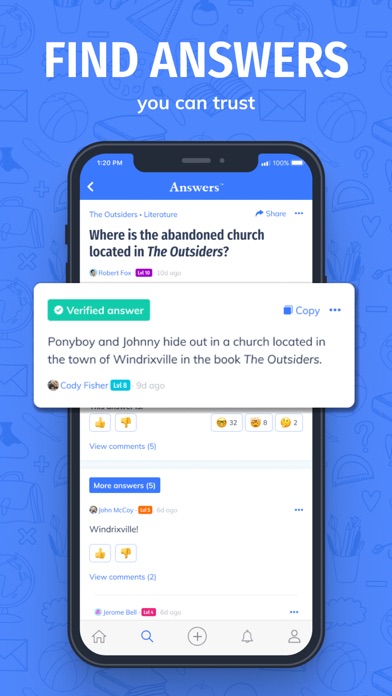
What is Answers?
Answers is a free app that provides unlimited homework help with over 100 million questions and answers. It offers study guides, step-by-step math solutions, and the ability to ask new questions. The app also has a subscription service called Answers+ that provides uninterrupted usage, no ads, access to exclusive features, priority answers, and more.
1. Payment will be charged to the credit card connected to your iTunes Account when you confirm the initial subscription purchase.
2. Answers offers an auto-renewing monthly subscription at $1.99/month to provide you with unlimited and ad-free access to the Answers platform.
3. Any unused portion of a free trial period, if offered, will be forfeited when you purchase a subscription, where applicable.
4. Subscriptions automatically renew unless auto-renew is turned off at least 24-hours before the end of the current subscription period.
5. Your account will be charged for renewal within 24-hours prior to the end of the current period, and the cost of the renewal will be identified.
6. You may manage your subscription and auto-renewal may be turned off by going to your Account Settings after the purchase.
7. Access our entire library of questions and answers wherever, whenever.
8. Answers is the ultimate app for completing your homework.
9. Answers+ supercharges the Answers experience.
10. Learn how to solve math problems with our step-by-step solution breakdowns.
11. Create a new question and our community of users will answer it for you.
12. Liked Answers? here are 5 Education apps like Chegg Study - Homework Help; Brainly – Homework Math Solver; Slader Homework Answers; The Homework App; Egenda - Homework Manager;
Or follow the guide below to use on PC:
Select Windows version:
Install Answers - Homework Help app on your Windows in 4 steps below:
Download a Compatible APK for PC
| Download | Developer | Rating | Current version |
|---|---|---|---|
| Get APK for PC → | Answers.com | 4.82 | 1.18.0 |
Download on Android: Download Android
- Free and unlimited homework help
- Access to over 100 million questions and answers
- Study guides to prepare for exams
- Step-by-step math solutions
- Ability to ask new questions
- Answers+ subscription service for uninterrupted usage, no ads, and exclusive features
- Subscription costs $1.99/month and automatically renews unless turned off
- Terms of service and privacy policy available on the app's website.
- Provides easy access to homework answers without ads or distractions
- Helps users gain knowledge and understanding of the subject matter
- Free to use and download
- Offers a convenient way to get homework help
- Requires users to type out answers every time, which can be time-consuming
- Lacks a feature to share questions and answers with friends or classmates
- Does not have a snap feature to take a picture of the question and look up the answer, which could be more efficient.
Okay
GET THIS APP
My review
Works better than other homework apps and it’s free!