
Published by Luu Trong on 2025-04-01

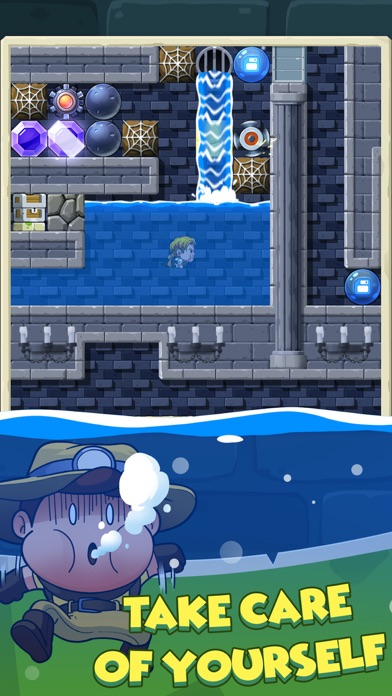
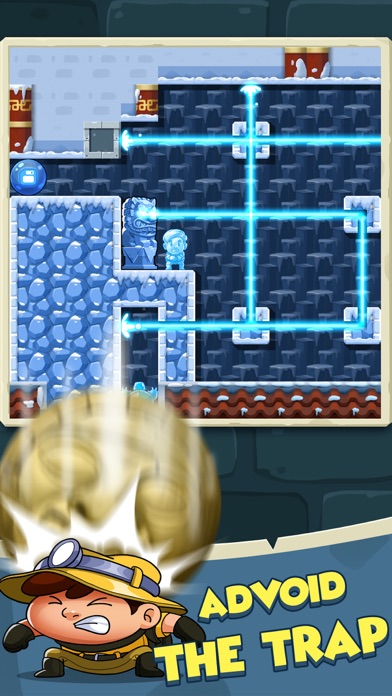

What is Diamond Quest? Diamond Quest: Don't Rush! is an adventure game where the player explores different locations such as Angkor Wat temple, Bavaria castle, and Tibet caves to collect gems and defeat boss monsters to progress to the next level. The game features obstacles and traps such as snakes, turtles, bombs, and monkeys, and the player can use mystic tools to break walls, drag things, and freeze objects. The game also includes puzzle challenges and checkpoints for respawning.
1. - Mystic Tools: Use Mystic Hammer to break the weak walls, Mystic Hook to drag things and Freeze Hammer to freeze things.
2. - Exciting Gameplay: Tons of different obstacles and traps to get around: snakes, turtles, bombs, monkeys...Some where you have to dive into the water to complete your quest.
3. In Diamond Quest: Don't Rush!, you are an intrepid explorer, pressing deep into the jungles of Angkor Wat temple, the dungeons of Bavaria castle, and the icy Tibet caves.
4. Gravity takes hold of precariously balanced boulders and sends them toppling down to smash any slow-moving creatures - yourself included.
5. In your adventure, you must cut through leaves, break cobwebs to find the precious jewels.
6. Your quest is collect a series of gems before heading for an exit that leads to the next room.
7. - Challenge Puzzle: Challenge your brain and prove your intelligence with hundred of puzzles to solve.
8. At the end of each map, you must defeat a boss monster to escape for the next locale.
9. - Fantastic Visual: Gorgeous HD graphics and lovely sound tracks.
10. - Checkpoint: Re-spawn your self at the most recent checkpoint at anytime.
11. - Big Boss: So big and so hard to defeat.
12. Liked Diamond Quest? here are 5 Games apps like Mahjong 3D Match-Quest Journey; Diamond Quest!; Monster Quest - Collect and Evolve Creatures; Tarzan - The Quest of Monkey Max - Discovery; Bubble Buster Quest;
Or follow the guide below to use on PC:
Select Windows version:
Install Diamond Quest: Don't Rush! app on your Windows in 4 steps below:
Download a Compatible APK for PC
| Download | Developer | Rating | Current version |
|---|---|---|---|
| Get APK for PC → | Luu Trong | 4.55 | 6.12 |
Get Diamond Quest on Apple macOS
| Download | Developer | Reviews | Rating |
|---|---|---|---|
| Get Free on Mac | Luu Trong | 545 | 4.55 |
Download on Android: Download Android
- HD graphics and soundtracks
- Various obstacles and traps to overcome
- Checkpoints for respawning
- Boss monsters to defeat
- Mystic tools to use
- Puzzle challenges to solve.
Original version
Original versoin
Game is love🌺
Orginal version