
Published by LOTUM one GmbH on 2025-03-24
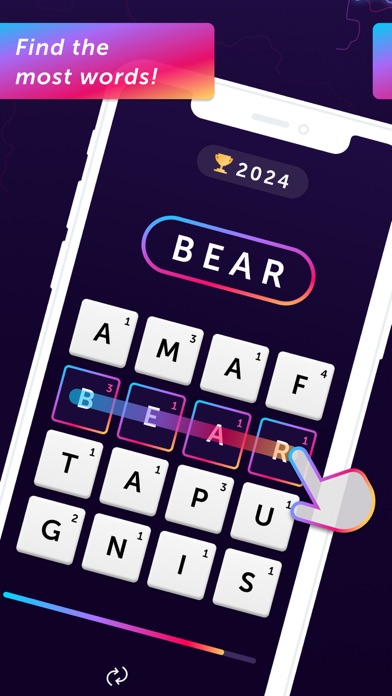
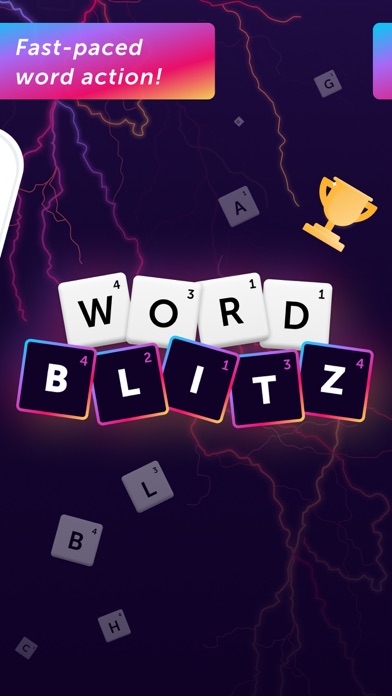


What is Word Blitz ・? Word Blitz is a multiplayer word game that challenges players to find as many words as possible from a set of randomly arranged letters on a playing field. Players can compete against friends, family, and random opponents, and can play in any direction to earn points. The game is available in 16 languages and offers daily competitions against players from around the world.
1. Warning: Risk of getting addicted! Word Blitz is an action-packed word game where you can face off against your friends and other players.
2. Word Blitz is easy: Swipe to link adjacent letters.
3. Form words from letters randomly arranged on the playing field.
4. • Varied word hunt.
5. But don’t wait too long – you’re racing against the clock.
6. • Exciting multiplayer fun.
7. • Thrilling duels.
8. • You against the whole country.
9. • Completely in English.
10. Liked Word Blitz ・? here are 5 Games apps like Gummy Mania - Match 3 Magic Candy Drop Treats Blaster Blitz Mania; Scattergories Blitz; 99 Bird Blaster Blitz; Jelly Princess Mania Blitz; Gem Blitz: Match 3 RPG Games;
Or follow the guide below to use on PC:
Select Windows version:
Install Word Blitz ・ app on your Windows in 4 steps below:
Download a Compatible APK for PC
| Download | Developer | Rating | Current version |
|---|---|---|---|
| Get APK for PC → | LOTUM one GmbH | 4.68 | 7.40.1 |
Get Word Blitz ・ on Apple macOS
| Download | Developer | Reviews | Rating |
|---|---|---|---|
| Get Free on Mac | LOTUM one GmbH | 41085 | 4.68 |
Download on Android: Download Android
- Multiplayer fun: Challenge friends and family to find more words than them
- Thrilling duels: Play against random opponents any time
- Varied word hunt: Countless words are waiting to be discovered on ever-changing playing fields
- National competition: Compete against the rest of your country in daily competitions
- League play: Test your skills and become a legend
- Available in 16 languages: Completely in English and free-of-charge
- Enjoyable gameplay features
- Seamless game transitions with friends and strangers
- Challenging opponents
- App frequently crashes and becomes unavailable
- Losing progress and trophies when app crashes
- Friends disappearing from friends list after app update
- Unfair scoring system with duplicate letters and bonus fields
Lost friend and can’t re-search
Word Blitz
Word Blitz is on the BLITZ!
Let us go already