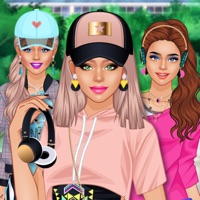
Published by ARPAplus on 2024-11-06




What is College Girl Team Makeover?
The "College Girls Team Makeover" app is a fashionista game where you can dress up 5 high school best friends. You can control their whole look from the color of their skin and eyes to hairstyle and makeup. There are more than 1000 items of clothes and accessories at your disposal to style these young fashionistas to create different looks. You can choose a background and take a picture of the young school fashionistas to show off your sense of style to your friends.
1. Everyone would like to be in their girl squad! They manage to be the most stylish girls in school, because they have their own fashion stylist and that’s you! You can control their whole look from the color of their skin and eyes to hairstyle and makeup.
2. More than 1000 items of clothes and accessories are at your disposal! Style these young fashionistas to create different looks: a high school geek, a young business woman, a party girl, a shopaholic, and more.
3. The last touch is taking picture of young school fashionistas! Now you can show off your sense of style to your friends and see who is better at dressing college girls outfits.
4. Dress up them and create their whole look! Let’s start from choosing color of the skin and eyes, pick up the most appropriate hairstyle and makeup.
5. If you're into fashion and enjoy dressing up virtual dolls, try our new fashionista app "College Girls Team Makeover".
6. Design various outfits, select one of the many hairstyles and put together cute model looks from facial features in this virtual beauty salon.
7. Then, choose a background (classroom, lecture hall, school corridors and more).
8. For each girl, there are over 200 items (clothing, makeup, accessories) to choose from.
9. They are the most popular school girls and always together.
10. Here you can dress up 5 high school best friends.
11. These five girl students are bff.
12. Liked College Girl Team Makeover? here are 5 Games apps like Geek to Chic School Girls Salon - Romantic Date; Fashion Girl Salon -Beauty Salon, Dress Up,Make Up & Hair Salon Makeover game; PONY MON Friendship Paniting Games for little Boys and Girls; BanG Dream! Girls Band Party!; Beauty Queen Makeup Makeover & Dress up Salon Girls Game;
GET Compatible PC App
| App | Download | Rating | Maker |
|---|---|---|---|
 College Girl Team Makeover College Girl Team Makeover |
Get App ↲ | 1,657 4.14 |
ARPAplus |
Or follow the guide below to use on PC:
Select Windows version:
Install College Girl Team Makeover app on your Windows in 4 steps below:
Download a Compatible APK for PC
| Download | Developer | Rating | Current version |
|---|---|---|---|
| Get APK for PC → | ARPAplus | 4.14 | 2.1 |
Get College Girl Team Makeover on Apple macOS
| Download | Developer | Reviews | Rating |
|---|---|---|---|
| Get Free on Mac | ARPAplus | 1657 | 4.14 |
Download on Android: Download Android
- Dress up 5 high school best friends
- Control their whole look from the color of their skin and eyes to hairstyle and makeup
- More than 1000 items of clothes and accessories to choose from
- Style these young fashionistas to create different looks
- Choose a background (classroom, lecture hall, school corridors and more)
- Take a picture of the young school fashionistas
- Over 200 items (clothing, makeup, accessories) to choose from for each girl
- Design various outfits and select one of the many hairstyles
- Put together cute model looks from facial features in this virtual beauty salon.
- Allows users to design anything they want
- Provides the ability to create characters
- Offers a fun and enjoyable experience
- Pressing the camera button kicks the user out
- Users cannot name their designs
- Ads cause the game to restart
- Limited backgrounds available, such as no dorms or mall settings
Amazing but...
Love it but needs a little improvements
Love it so much
I love this game