
Published by PT Telekomunikasi Selular on 2025-03-17



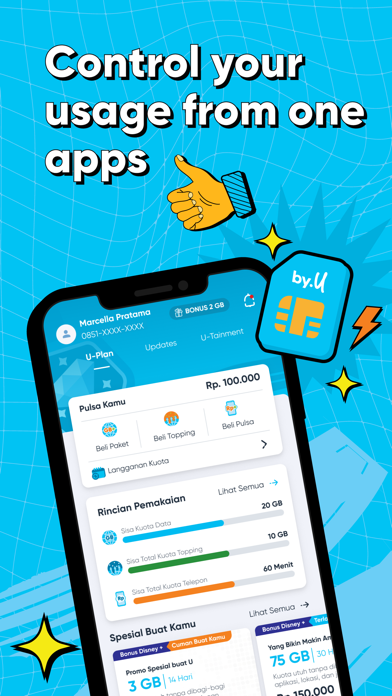
What is by.U Af? by.U is an all-digital provider that offers flexible data plans without any restrictions on time, location, and speed. The app allows users to choose their own data quota and topping quota for their favorite apps. Users can also choose their own number and manage all their usage, make payments, and contact customer service through the app. Additionally, users can order their SIM card through the app and choose the most convenient way to receive it.
1. We offer worry-free quota without any restriction on time, location, and speed.
2. Order your SIM card through apps, choose the most convenience way to get your SIM Card.
3. Pick your own data quota, the way you want it.
4. You like watching movie? go buy movie quota.
5. by.U know how irritating it is to have a strict mobile plan and surprising terms and conditions.
6. You like music? go buy music quota.
7. Topping quota start from Rp 5,000.
8. No need to go out to get by.U! Choose number only by tapping your screen.
9. Use it whenever on whatever apps you like.
10. by.U, the all-digital provider.
11. Pick-up or delivery? It’s all up to you.
12. Liked by.U Af? here are 5 Lifestyle apps like Super Slime Simulator; AllCoolFonts - custom keyboard for all kinds of cool and fancy fonts; ClipClaps - Find your Interest; T-Mobile Tuesdays; Zap Surveys - Earn Easy Money;
GET Compatible PC App
| App | Download | Rating | Maker |
|---|---|---|---|
 by.U Affordable Internet Card by.U Affordable Internet Card |
Get App ↲ | 150 4.59 |
PT Telekomunikasi Selular |
Or follow the guide below to use on PC:
Select Windows version:
Install by.U Affordable Internet Card app on your Windows in 4 steps below:
Download a Compatible APK for PC
| Download | Developer | Rating | Current version |
|---|---|---|---|
| Get APK for PC → | PT Telekomunikasi Selular | 4.59 | 1.61.0 |
Get by.U Affordable Internet Card on Apple macOS
| Download | Developer | Reviews | Rating |
|---|---|---|---|
| Get Free on Mac | PT Telekomunikasi Selular | 150 | 4.59 |
Download on Android: Download Android
- Flexible data plans without any restrictions on time, location, and speed
- Topping quota for favorite apps starting from Rp 5,000
- Choose your own number and manage all usage, payments, and customer service through the app
- Order SIM card through the app and choose the most convenient way to receive it
- Free delivery using JNE to all Java Island addresses and flat rate Rp 10,000 to all cities listed on the app.
Good
Good produk, Jaringan juga bagus
Sampah