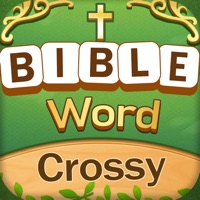
Published by cen zhang on 2021-07-29
1. Bible Word Crossy is a free Bible verse collection puzzle game that unlocks Bible verses by finding relevant words in the level.
2. This is a comprehensive Bible game for players, which can meet all your needs for Bible games,start downloading this popular Bible words game.
3. Adding new bible quiz game, test your Bible knowledge, there are more than 4000 questions waiting for you challenge of the Bible knowledge.
4. - After getting words at certain levels, you can unlock complete sentences containing these words in the Bible.
5. There are thousands of Bible verses waiting for you to collect.
6. - This is more than just a simple word combination game.
7. Liked Bible Word Crossy? here are 5 Games apps like Planet Out - Word Ladder Game; Word Ranch - Be A Word Search Puzzle Hero (No Ads); Crossword Jam: Fun Word Search; 1 Image 4 Words: Extra; Wordie;
Or follow the guide below to use on PC:
Select Windows version:
Install Bible Word Crossy app on your Windows in 4 steps below:
Download a Compatible APK for PC
| Download | Developer | Rating | Current version |
|---|---|---|---|
| Get APK for PC → | cen zhang | 4.82 | 1.1.7 |
Get Bible Word Crossy on Apple macOS
| Download | Developer | Reviews | Rating |
|---|---|---|---|
| Get Free on Mac | cen zhang | 851 | 4.82 |
Download on Android: Download Android
Truely enjoy this game
Blessings to you
Awesome
Loving this game