
Published by Visual IT Ltd on 2019-08-22
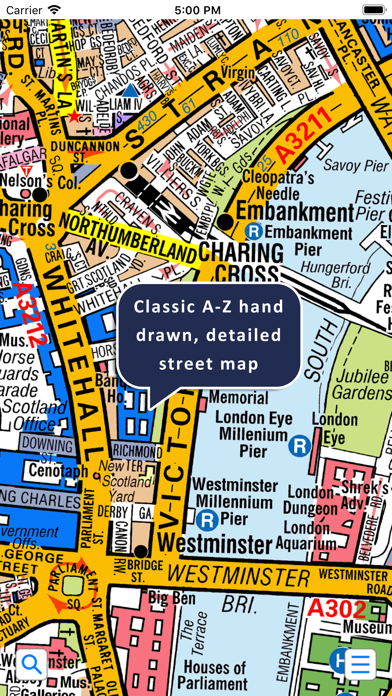
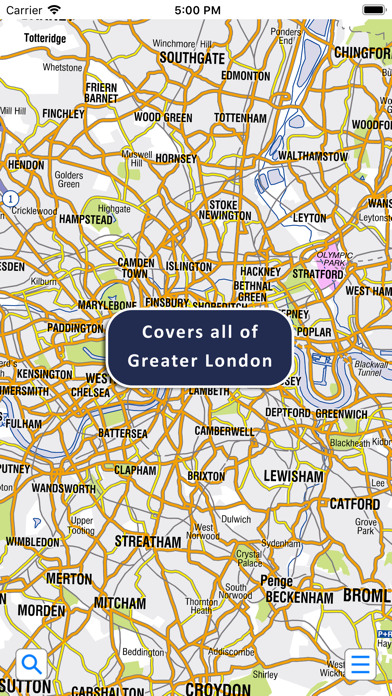
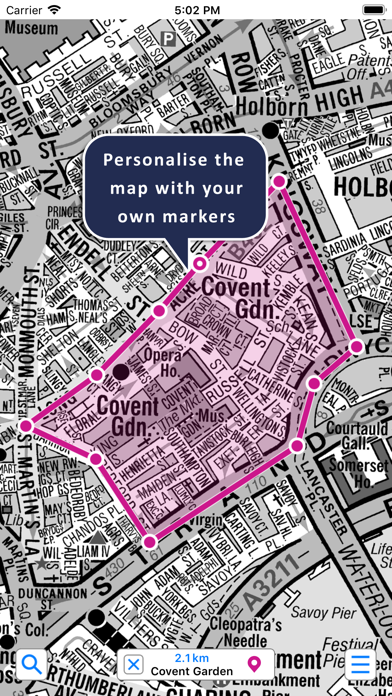
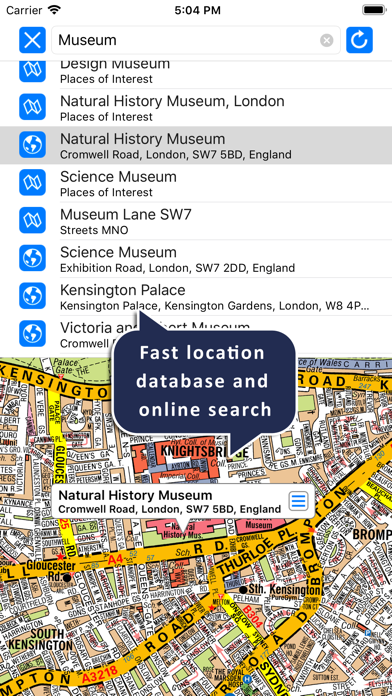
What is Greater London A-Z Map 19?
The Greater London A-Z Street Map app is a high-quality, offline map of the Greater London area down to street level. The map is drawn by real cartographers with the detailed care and human touch of emphasis that A-Z are famous for. It covers 3743 sq km (1445 sq miles) of London and extends beyond the Greater London and M25 area to other nearby towns. The map index contains over 300,000 entries with nearly 100,000 streets, over 200,000 postcodes, plus thousands of places of interest, hospitals, and rail stations. The app is available offline, so no internet connection is required.
1. The map covers 3743 sq km (1445 sq miles) of London down to street level, the same area as the printed version of the Master Atlas of Greater London and extends beyond the Greater London and M25 area to Hemel Hempstead, St Albans, Potters Bar, Waltham Cross, Epping, Brentwood, Thurrock, Stanford-le-Hope, Gravesend, Wrotham, Sevenoaks, Westerham, Oxted, Redhill, Reigate, Leatherhead, Great Bookham, Woking, Egham, Windsor, Slough, Chalfont Street Peter, Chorleywood and Bovingdon.
2. This clear colourful and high quality map covers the whole of the Greater London area down to street level.
3. ● Offline street level map for the whole of the Greater London area.
4. Add this map to one of our “Zuti” route planner maps and you are well equipped to travel anywhere in the Greater London area.
5. The map index contains over 300,000 entries with nearly 100,000 streets, over 200,000 postcodes, plus thousands of places of interest, hospitals and rail stations.
6. ● Streets, Post codes, Places of interest, Museums and Galleries etc built into the application.
7. The search now reaches out to the internet for additional selections when an internet connection is available.
8. All can be located on this high quality map within a few seconds using the search feature or by browsing the index.
9. ● Search now also uses internet services when available.
10. This is also a great benefit to anyone planning routes as it instantly displays the distance for the complete route.
11. You can use your device’s inbuilt location services to show your current location on the map or follow your movements as you travel.
12. Liked Greater London A-Z Map 19? here are 5 Travel apps like London Bus Checker; London travel guide with offline map and tube metro transit by BeetleTrip; London Travel Guide .; Visit London - Official Guide; UK Metro - London, Glasgow;
GET Compatible PC App
| App | Download | Rating | Maker |
|---|---|---|---|
 Greater London A-Z Map 19 Greater London A-Z Map 19 |
Get App ↲ | 0 1 |
Visual IT Ltd |
Or follow the guide below to use on PC:
Select Windows version:
Install Greater London A-Z Map 19 app on your Windows in 4 steps below:
Download a Compatible APK for PC
| Download | Developer | Rating | Current version |
|---|---|---|---|
| Get APK for PC → | Visual IT Ltd | 1 | 1.0 |
Get Greater London A-Z Map 19 on Apple macOS
| Download | Developer | Reviews | Rating |
|---|---|---|---|
| Get $6.99 on Mac | Visual IT Ltd | 0 | 1 |
Download on Android: Download Android
- Offline street level map for the whole of the Greater London area
- Colourful clear custom drawn geographically accurate mapping
- No internet connection required, no data roaming charges
- GPS location and tracking
- Ability to add multiple custom locations, routes, and areas directly on the map
- Streets, postcodes, places of interest, museums, and galleries built into the application
- Search now also uses internet services when available
- Annotations feature to add places of interest, routes, and areas to the map
- GPS feature to show your current location on the map or follow your movements as you travel
- Covers nearby towns beyond the Greater London and M25 area
- Map index contains over 300,000 entries with nearly 100,000 streets, over 200,000 postcodes, plus thousands of places of interest, hospitals, and rail stations.