
Published by Free Wild Simulator Games SL. on 2021-07-25



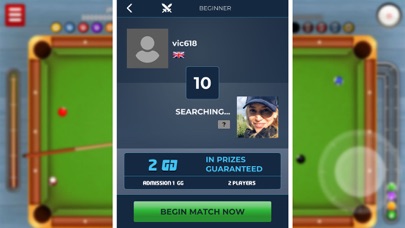
What is 8-Ball Classic Billiards Pool?
The app is a billiards and pool game that allows users to compete in multiple tournaments and competitions with real cash prizes (where available). Users can create their own profile and play against users from all over the world, their friends, or even try their pool skills against AI players. The app offers different multiplayer modes, unlockable tables, and custom difficulty levels. The goal is to have endless fun playing in tournaments and winning cash prizes.
1. Win cash: Enjoy our different tournament modalities (Scoring Tournaments, Personalized Code Tournaments and Live Streaming Tournaments) where you can access to much bigger economic prizes.
2. The annual Pool Masters Challenge starts tonight! Join us in these eSports competitions! Prove yourself as the best billiards player and beat all your rivals from your phone.
3. Create your very own profile and play against users from all over the planet, your friends or even try your pool skills against the AI players.
4. Cash tournaments are not enabled in the following States of the United States: AZ, AR, CT, DE, FL, IL, LA, MD, MT, SC, SD, and TN.
5. Note: Cash tournaments are available in about 70% of the world.
6. Select your favorite Pool tables and unlock new ones when you win.
7. If you don't live in a cash-enabled region, you can still play for fun with our virtual currency.
8. Liked 8-Ball Classic Billiards Pool? here are 5 Games apps like Dunk Circle #1 baskteball game; Cups & Balls cool ball game online; Brave Ball-Adventure Rescue 3D; 8 Ball Pool King; Flying Snake of Balls on Road;
GET Compatible PC App
| App | Download | Rating | Maker |
|---|---|---|---|
 8-Ball Classic Billiards Pool 8-Ball Classic Billiards Pool |
Get App ↲ | 4 4.00 |
Free Wild Simulator Games SL. |
Or follow the guide below to use on PC:
Select Windows version:
Install 8-Ball Classic Billiards Pool app on your Windows in 4 steps below:
Download a Compatible APK for PC
| Download | Developer | Rating | Current version |
|---|---|---|---|
| Get APK for PC → | Free Wild Simulator Games SL. | 4.00 | 1.0.1 |
Get 8-Ball Classic Billiards Pool on Apple macOS
| Download | Developer | Reviews | Rating |
|---|---|---|---|
| Get Free on Mac | Free Wild Simulator Games SL. | 4 | 4.00 |
Download on Android: Download Android
- Compete in multiple tournaments and competitions with real cash prizes (where available)
- Realistic Win lots of prizes with lucky scratch cards or spinning the wheel of fortune
- Unlockable Tables: Play Pool or Snooker
- Different multiplayer modes: Play in an 8 or 9 ball Pool
- Custom Difficulty: Challenge your friends and create custom tournaments
- Easy and intuitive to play
- Play offline with AI players to gain skills
- Win money and become rich playing Billiards
- Cash tournaments are available in about 70% of the world
- Cash tournaments are not enabled in certain states of the United States
- Play for fun with virtual currency if cash tournaments are not available in your region.