
Last Updated by Duy Hoang on 2025-04-12


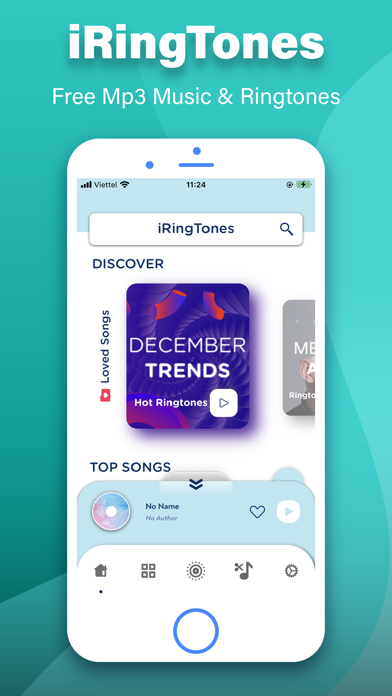
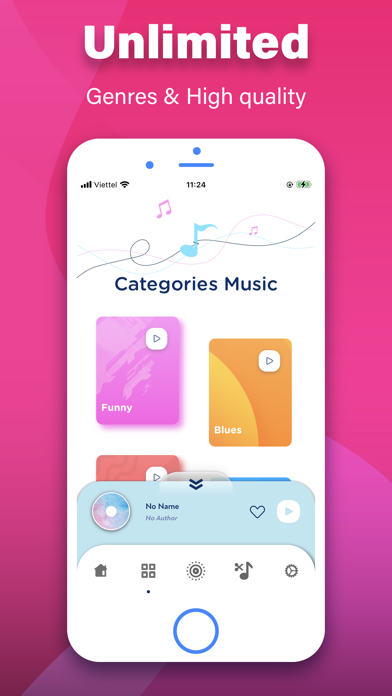
What is Ringtones?
iRingtones free for iPhone is an app that offers a collection of over 1000 popular and new ringtones for iPhone. Users can set these ringtones as their ringtone, message, alarm, notifications, or set ringtones for WhatsApp. The app also includes a ringtone maker feature and live wallpapers.
1. To install your ringtones, SMS/mail/calendar/alarm tones, and other tones and alerts, you will have to follow our instructions and then sync your device with iTunes.
2. Free ringtones for iPhone is a collection of the best and most popular ringtones for iPhone.
3. Custom ringtones, anime ringtones,free ringtone maker.
4. You can set them as your ringtone, message, alarm, notifications, or set ringtones for whatsapp.
5. It's so easy for you to find your favorite ringtones through top download, new ringtones or search trends.
6. More than 1000 popular ringtones and new ringtones here.
7. iRingtones free for iPhone is best app for you.
8. If you like my app, rate us 5 stars and leave a nice comment.
9. Liked Ringtones? here are 5 Music apps like Audiogasm: Music Visualizer - Real time animation of audio and music for iPhone, iPod touch, and iPad; Fingering Woodwinds for iPhone; Fingering Brass for iPhone; Fingering Strings for iPhone; RINGTONES for iPhone (MAKER);
Or follow the guide below to use on PC:
Select Windows version:
Install Ringtones for iPhone: Ringtuno app on your Windows in 4 steps below:
Download a Compatible APK for PC
| Download | Developer | Rating | Current version |
|---|---|---|---|
| Get APK for PC → | Duy Hoang | 3.35 | 2.4 |
Download on Android: Download Android
- Collection of over 1000 popular and new ringtones for iPhone
- Set ringtones as ringtone, message, alarm, notifications, or set ringtones for WhatsApp
- Free and no copyright music
- Easy to find favorite ringtones through top download, new ringtones, or search trends
- Custom ringtones and anime ringtones
- Ringtone maker feature with options to adjust start and end markers, fade in and out, pitch and volume adjust, and trim and cut tones
- Import custom ringtones from Google Drive, Dropbox, etc.
- Live wallpapers for lock screen, screen saver, and themes for iPhone
- Share ringtone creations on Facebook and Twitter
- iOS 10 Text & Alert & SMS & iMessage tones support
- Regular content updates and special holiday content renewals
- Privacy Policy and Terms of Use available in the app.
- The app has a wide selection of songs to choose from for ringtones.
- The sound quality of the ringtones is good.
- The app is fun to use and allows for dancing while calling.
- The app requires payment for most of the ringtones, which may not be affordable for some users.
- The app has ads and prompts for premium purchases, which can be frustrating for users who just want to use the free features.
- The app does not have any free ringtones available, which may deter some users from using it.
Eh
Don’t waste your time
4 stars are okay
Ringtone