
Published by Nguyen Thi Hoai Thu on 2021-08-01


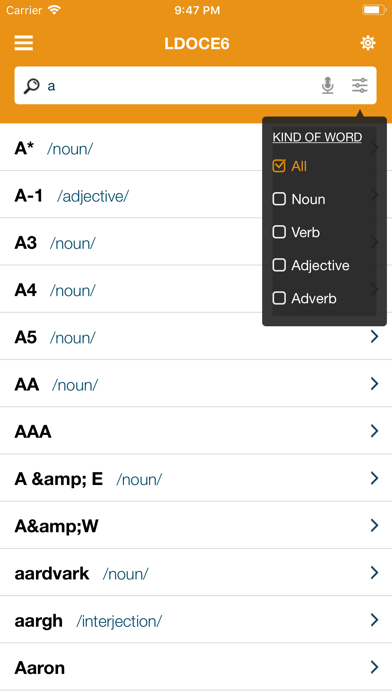

What is Dictionary of English?
The Dictionary of English - LDOCE6 is a free app that provides a complete vocabulary and grammar resource to enhance your learning of English. It is available for iPhone, iPod, and iPad and requires iOS 9.0 or above. The app includes a full dictionary, integrated grammar, thesaurus, and collocations dictionary, with over 150,000 corpus-based examples of natural English to show words in context and how they are used. The Communication 9000 feature helps users learn the most common words first, and the app also includes tools to improve writing, grammar, and pronunciation.
1. - Improve your English with the full content of the dictionary at your fingertips, with integrated Grammar, Thesaurus, and Collocations Dictionary.
2. Dictionary of English - LDOCE6 is the best Dictionary free app with complete vocabulary and grammar resource that will enhance your learning of English.
3. - Avoid making common mistakes and get extra help with grammar patterns and using the correct tenses.
4. - Over 150,000 corpus-based examples of natural English show words in context and how English is really used.
5. - Helps you improve your writing by using more precise and high level words.
6. - Learn word combinations to use the correct words together.
7. - The Communication 9000 – helps you learn them first.
8. ● Can use offline after remove ads and has loaded content before.
9. Liked Dictionary of English? here are 5 Reference apps like English <> Czech Dictionary; Swipe Bible – Modern English Parallel Bible; Translate English Japanese; Redhouse English <->Turkish dictionaries; Spanish-English;
GET Compatible PC App
| App | Download | Rating | Maker |
|---|---|---|---|
 Dictionary of English Dictionary of English |
Get App ↲ | 38 4.63 |
Nguyen Thi Hoai Thu |
Or follow the guide below to use on PC:
Select Windows version:
Install Dictionary of English - LDOCE6 app on your Windows in 4 steps below:
Download a Compatible APK for PC
| Download | Developer | Rating | Current version |
|---|---|---|---|
| Get APK for PC → | Nguyen Thi Hoai Thu | 4.63 | 1.05 |
Get Dictionary of English on Apple macOS
| Download | Developer | Reviews | Rating |
|---|---|---|---|
| Get Free on Mac | Nguyen Thi Hoai Thu | 38 | 4.63 |
Download on Android: Download Android
- Full content of the dictionary with integrated grammar, thesaurus, and collocations dictionary
- Over 150,000 corpus-based examples of natural English
- Communication 9000 feature to learn the most common words first
- Tools to improve writing, grammar, and pronunciation
- Word combinations to help use the correct words together
- High-level words to improve writing
- Grammar patterns and correct tenses to avoid common mistakes
- Pronunciation of all headwords in both British and American English
- Fast search engine with suggested words
- Note-taking and grouping of words
- Speech in search to help with spelling
- History of recently viewed words
- Bookmarking of favorite words
- Word-of-the-Day update every day
- Easy to use and understand
- Can be used offline after removing ads and loading content.
Best Dict
Best dictionary for me
Perfect
pretty good