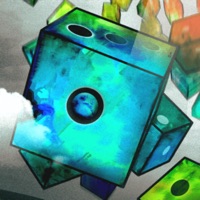
Last Updated by 111% on 2025-03-27
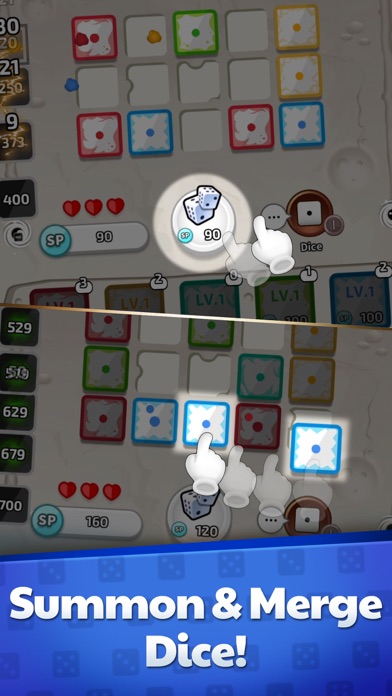



What is Random Dice? Random Dice is a tower-defense game where players control a team of super-powered dice to merge, level up, and defend their turf against waves of boss monsters. The game offers various modes, including real-time PVP battles, co-op Boss Raids, Solo mode, and Crew Battles. Players can also participate in special challenges and season ranking events to earn golden trophies. The game is free to download and play, but some items can be purchased for real money.
1. Master tactics of the random battlefield sim and challenge legend tier dice royale TD battles.
2. Please note Random Dice is free to download and play, but some game items can be purchased for real money.
3. Also recommended for randonaut and RNG lovers alike, who enjoy the randomness and dice royale strategies similar to randonautica.
4. Remember: the Dice are your minion units as protector hero of the castle.
5. Quest through the CoOP league to grow your dice turret collection.
6. There are no toy dice here... you are looking at the big guns ready to hunt down enemies.
7. Liked Random Dice? here are 5 Games apps like Dice Dreams™; Yahtzee® with Buddies Dice; Yazy yatzy dice game; Board Kings-Board Dice Games; Dice Royale;
Or follow the guide below to use on PC:
Select Windows version:
Install Random Dice: Defense app on your Windows in 4 steps below:
Download a Compatible APK for PC
| Download | Developer | Rating | Current version |
|---|---|---|---|
| Get APK for PC → | 111% | 4.57 | 9.5.0 |
Download on Android: Download Android
- Real-time PVP battles with global matching
- Co-op Boss Raid mode for PVE players
- Solo mode for solo leveling
- Crew Battles for TFT-style gameplay
- Various special challenges, including Mirror mode
- Season ranking events and golden trophies
- Deck building with 5 different types of dice
- Different types of dice with unique abilities, such as Joker Dice, Nuclear Dice, Atomic Dice, Assassin Dice, Poison Dice, Solar Dice, and Lunar Dice
- Quest through the Co-Op league to grow your dice turret collection
- Master tactics of the random battlefield sim and challenge legend tier dice royale TD battles
- Free to download and play, with in-app purchases available
- Official YouTube and Discord channels for the latest news and updates
- Support available through the game's customer support and email
- Terms of Service and Privacy Policy available on the game's website.
- The game is fun to play and has good gameplay mechanics.
- The daily quest feature adds an extra layer of engagement to the game.
- The game has a good variety of dice to choose from.
- The game requires a strong and stable internet connection to play, which can be frustrating for players who don't have access to wifi.
- The game can become pay-to-win after a certain point, as legendary dice are almost necessary to progress.
- The game could benefit from better balance adjustments and interface tweaks.
- The matchmaking system could be improved to match players with opponents closer to their own trophy level.
Great game, but.... could be better
Fun game bad connectivity issues
Pay to win : (
Fun game