
Written by Canva
Get a Compatible APK for PC
| Download | Developer | Rating | Score | Current version | Adult Ranking |
|---|---|---|---|---|---|
| Check for APK → | Canva | 15289 | 4.86055 | 3.115.0 | 4+ |



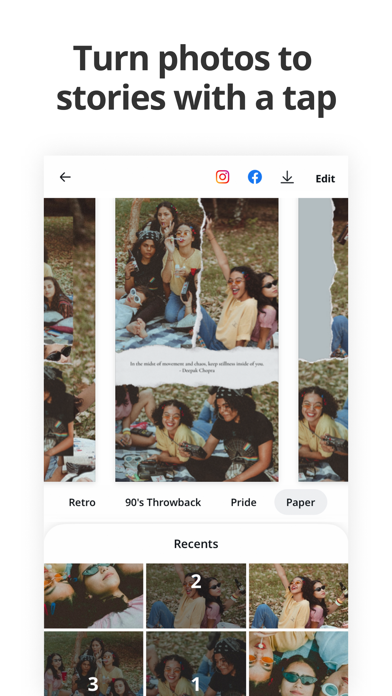
What is Canva? The Canva app is a Story maker app that allows users to create unique and eye-catching Stories, Videos, and Highlight Covers for their social media platforms. The app offers a wide range of templates, fonts, filters, icons, and illustrations to help users create stunning designs. It is easy to use and allows users to share their designs directly to Instagram, WhatsApp, Facebook, and Snapchat or download them straight to their phone.
1. Create game-changing Stories, Videos, and Highlight Covers that show off your unique style.
2. – Share directly to Instagram, WhatsApp, Facebook, and Snapchat.
3. Make stories that are a delight to design too.
4. Stand out in a sea of stories.
5. Or download straight to your phone.
6. Liked Canva? here are 5 Photo & Video apps like Storyluxe: Templates & Filters; Storybeat - Photo Story Editor; Sparkle your Story; Storytale - story editor; StoryChic - IG Story Templates;
Not satisfied? Check for compatible PC Apps or Alternatives
| App | Download | Rating | Maker |
|---|---|---|---|
 canva canva |
Get App or Alternatives | 15289 Reviews 4.86055 |
Canva |
Select Windows version:
Download and install the Canva: IG Story, Video Collage app on your Windows 10,8,7 or Mac in 4 simple steps below:
To get Canva on Windows 11, check if there's a native Canva Windows app here » ». If none, follow the steps below:
| Minimum requirements | Recommended |
|---|---|
|
|
Canva: IG Story, Video Collage On iTunes
| Download | Developer | Rating | Score | Current version | Adult Ranking |
|---|---|---|---|---|---|
| Free On iTunes | Canva | 15289 | 4.86055 | 3.115.0 | 4+ |
- 700 free Story templates for travel, food, celebrations, business, community, and more
- Video Editor: trim, stitch, and preview videos in full screen
- Ready-to-use Instagram Highlight Cover designs
- Fonts & Filters for every mood
- Story Editor: easily add text and photos, no design skills required
- Wide variety of free icons and illustrations
- High resolution quality for exported designs
- New templates added every two weeks
- Completely free with no ads.
Absolutely Amazing!
Love it!!!
Why I took back my 5th star
First Time User