
Published by Twin Wizards on 2020-06-24
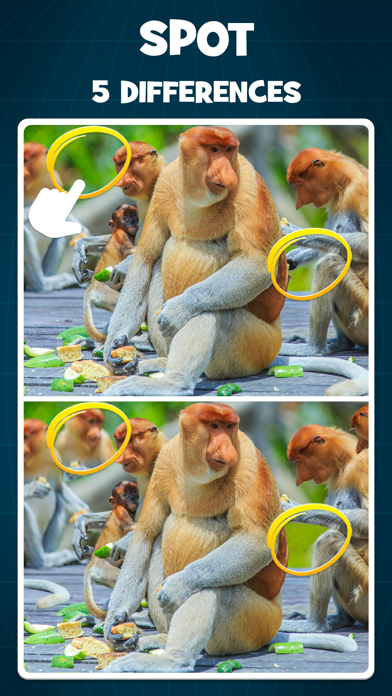

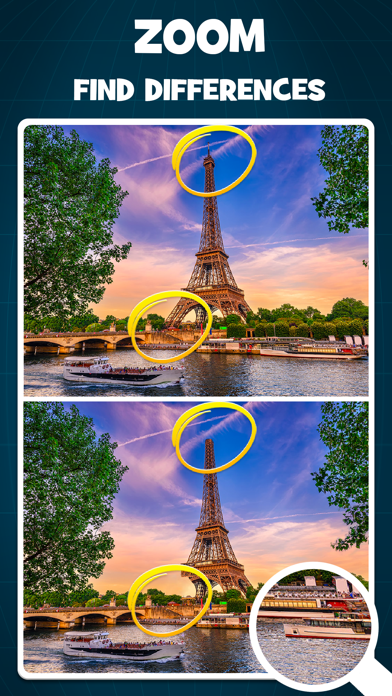
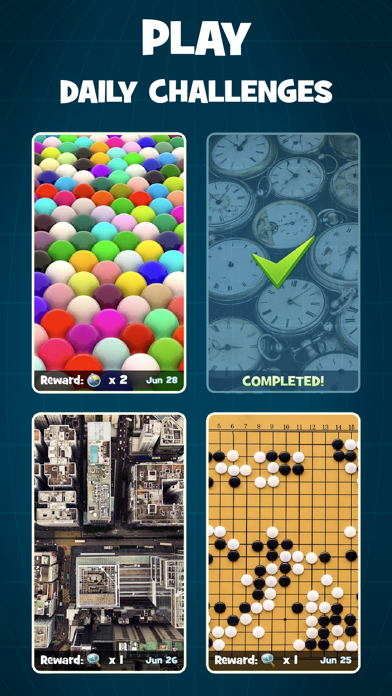
What is Global Spot The Difference? Global Spot The Difference is an app that allows users to solve beautiful HD What's The Difference puzzles while learning about the countries of the world. The app features multiple levels per country, multiple countries per continent, and more images than any other Spot The Difference puzzle in the App Store. Users can zoom in on images, earn free boosters, and play new Daily Challenge puzzles added each day.
1. Multiple levels per country, multiple countries per continent – more images than any other Spot The Difference puzzle in the App Store.
2. Learn about the countries of the world - from France to Finland, USA to Ukraine – as you spot the differences between two images in each exciting level.
3. 5 STARS from Ethanha123 "Fantastic game! Spent hours trying to spot the difference.
4. 5 STARS from Teapot Granny "This game was recommended to me and I’m so glad I downloaded it.
5. Navigate the globe, solving beautiful HD What’s The Difference puzzles as you go.
6. Liked Global Spot The Difference? here are 5 Games apps like Spot Them!; b spot Real Money Casino Games; Curse of the Black Spot; Spot The Difference 2 - Hollywood Criminal Case; What's the Difference? Spot It;
GET Compatible PC App
| App | Download | Rating | Maker |
|---|---|---|---|
 Global Spot The Difference Global Spot The Difference |
Get App ↲ | 102 4.25 |
Twin Wizards |
Or follow the guide below to use on PC:
Select Windows version:
Install Global Spot The Difference app on your Windows in 4 steps below:
Download a Compatible APK for PC
| Download | Developer | Rating | Current version |
|---|---|---|---|
| Get APK for PC → | Twin Wizards | 4.25 | 1.43 |
Get Global Spot The Difference on Apple macOS
| Download | Developer | Reviews | Rating |
|---|---|---|---|
| Get Free on Mac | Twin Wizards | 102 | 4.25 |
Download on Android: Download Android
- Thousands of unique Spot The Difference image puzzles
- Learn about countries of the world as you solve their HD photos
- New Daily Challenge puzzles added each day
- Multiple versions of each image
- Zoom feature so you can study the images closer
- Earn free boosters within the app
- 5-star ratings from satisfied users
- In-game boosters to help solve harder levels
- Technical issues and feedback can be sent to info@twinwizards.com.
- The app is extremely good and amazing.
- The game keeps the mind entertained for hours.
- The app runs very well.
- The app offers a new level for free every day.
- The game is challenging and has many levels to beat.
- The touches have to be extremely accurate, and mis-taps can result in losing time or even entire levels.
Quick, very fast and full of action.
Tough to tap
Outstanding and highly recommended.
So many levels!