
Written by jinal alagiya
Get a Compatible APK for PC
| Download | Developer | Rating | Score | Current version | Adult Ranking |
|---|---|---|---|---|---|
| Check for APK → | jinal alagiya | 73 | 4.73973 | 1.34 | 17+ |

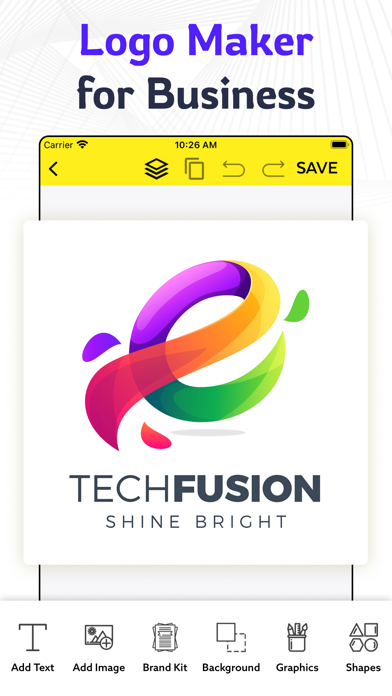
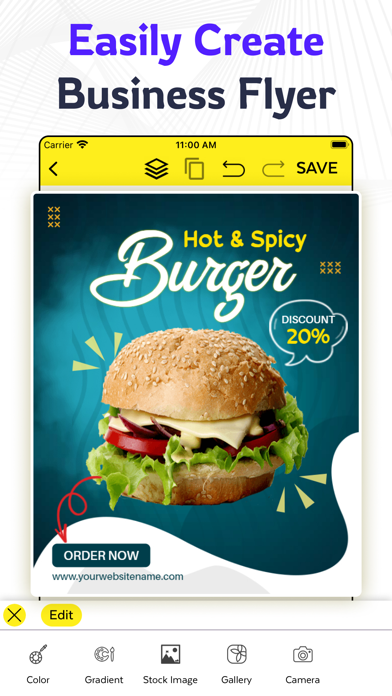
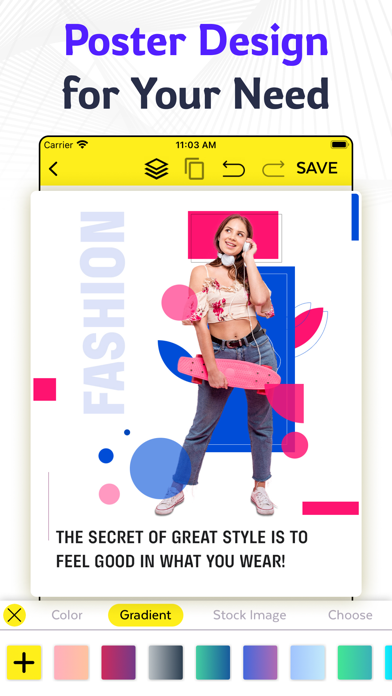
What is Graphic Design & Flyer Maker? This graphic design app is a useful tool for creating stunning graphic designs for social media marketing, branding, and advertising. It offers a wide range of features to create logos, flyers, infographics, brochures, business cards, invitations, covers, thumbnails, posters, advertisements, Facebook posts, Instagram posts, Instagram stories, festival posters, blog banners, brand identity materials, roll-up banners, gift cards, photo collages, restaurant menus, presentations, letterhead designs, signage, and more. The app provides graphic design templates, creative stickers, text arts, and various shapes to create professional designs without any graphic design skills.
1. This graphic design app is useful for creating stunning graphic design for social media marketing, branding, and advertising by creating a logo, flyers, infographics, brochures, business cards, invitations, covers, thumbnails, posters, advertisements, Facebook posts, Instagram posts, Instagram stories, festival posters, blog banners, brand identity materials, roll up banner, gift cards, photo collages, restaurant menu, presentation, letterhead design, signage and more.
2. Create festival post designs for wishes & festival post maker helps you with all types of small and large businesses for making a festival poster or photo with their brand logo.
3. The ultimate tool to create a logo and graphic design.
4. Add the logo OR create a logo from a graphic design app.
5. Marketing graphic design is all about communicating and promoting a brand's products or services in a visually appealing way.
6. Create marketing brochures for products and services, design logos for products and businesses, and develop signs and signage systems for businesses.
7. With so many cool logo ideas, Logo Maker makes your life easier, allowing you to design logos quickly and efficiently.
8. You don't need a graphic designer to create a professional advertising graphic design.
9. If you are a businessman, looking for a logo maker app to design a logo for your business, then use this logo maker app.
10. Use these logo design ideas and make your own logo for your brand or company.
11. Plenty of graphic design templates, creative stickers, text arts, and various shapes.
12. Liked Graphic Design & Flyer Maker? here are 5 Graphics & Design apps like Vectornator - Graphic Design; Logo Maker - Design Creator; uMake: 3D Modeling CAD, Design; Canva: Design, Photo & Video; Poster Maker- Flyer Designer!!;
Not satisfied? Check for compatible PC Apps or Alternatives
| App | Download | Rating | Maker |
|---|---|---|---|
 graphic design flyer maker graphic design flyer maker |
Get App or Alternatives | 73 Reviews 4.73973 |
jinal alagiya |
Select Windows version:
Download and install the Graphic Design & Flyer Maker app on your Windows 10,8,7 or Mac in 4 simple steps below:
To get Graphic Design & Flyer Maker on Windows 11, check if there's a native Graphic Design & Flyer Maker Windows app here » ». If none, follow the steps below:
| Minimum requirements | Recommended |
|---|---|
|
|
Graphic Design & Flyer Maker On iTunes
| Download | Developer | Rating | Score | Current version | Adult Ranking |
|---|---|---|---|---|---|
| Free On iTunes | jinal alagiya | 73 | 4.73973 | 1.34 | 17+ |
Download on Android: Download Android
1. Create a brand profile in less than one minute
2. Add a logo or create a logo from the app
3. Search for logos from various logo design options
4. Select a logo design and customize it
5. 100+ font styles, add simple text, typography, and text art
6. Huge collection of graphic design elements (shapes, icons, stickers, text arts)
7. Re-edit designs
8. Save designs on SD card
9. Share designs on social media
10. Logo maker with cool logo ideas
11. 5000+ creative graphic design templates
12. Festival and business post maker
13. Letterhead maker with professionally-designed templates
14. Signage maker for custom signages
15. Subscription-based service with auto-renewal and cancellation options
16. Terms of Use and Privacy Policy for user protection.