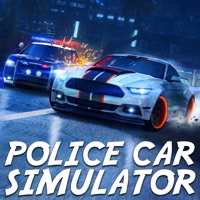
Published by Muhammad Arif on 2024-01-10




What is Police Cop Car? The police car sim game is a fun and exciting game that allows players to experience what it's like to be a police officer chasing criminals in a super-fast cop car. The game features high-speed chases, drifting, and realistic physics and suspension. Players can choose from a variety of luxury police cars and enjoy stunning graphics and detailed car interiors.
1. Play police car sim game in 2019 and feel like a best cop to chase criminals in your super-fast cop car with high speed and drifting.
2. Best police car game for kids and adults now ready to play.
3. Sit in the police sports car and drive it in full speed and catch the criminal.
4. Don’t miss this super cool police car game.
5. Your duty as a policeman is to chase criminal cars in New York city roads, don’t let criminal car escape.
6. You can freely drive police cars if you don’t want to go on mission.
7. Show your best driving skills and be a good police car driver.
8. Get experience of police car driving with police car racing controls.
9. It is challenge for you to chase criminal’s car with high speed crazy driving.
10. We design this game especially for kids and car games lover.
11. Download game for free and quench the thirst of fun.
12. Liked Police Cop Car? here are 5 Games apps like Police Vs. Robbers 2016 – Cops Prisoners And Criminals Chase Simulation Game; 911 Helicopter Rescue 2017; 3D Drones Racing: Quadcopter; Bazooka Helicopter Shooting Sniper Game; Bots VS Cops: Hard Asphalt Street Fight;
Or follow the guide below to use on PC:
Select Windows version:
Install Police Cop Car: Police Games app on your Windows in 4 steps below:
Download a Compatible APK for PC
| Download | Developer | Rating | Current version |
|---|---|---|---|
| Get APK for PC → | Muhammad Arif | 2.44 | 3.8 |
Get Police Cop Car on Apple macOS
| Download | Developer | Reviews | Rating |
|---|---|---|---|
| Get Free on Mac | Muhammad Arif | 9 | 2.44 |
Download on Android: Download Android
- High detail police cars like (BMW, Ferrari, Prado, etc.)
- Amazing stunning graphics
- Detailed car interiors
- Real drifting controls
- Accurate physics and suspension
- Simple and outstanding controls
- Realistic environment
- Tilt controls for real driving experience
- Left right arrows control to easily play
- Easy to play