
Last Updated by Quan Nguyen on 2025-04-04
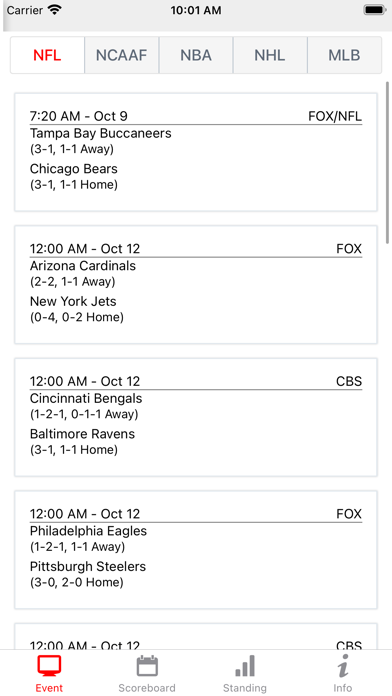
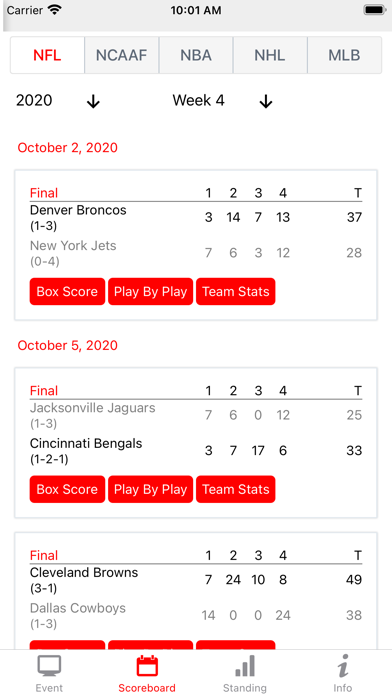

What is Dofu NFL Football and more?
This app is designed for sports fans and Dofu fans to keep track of live scores and updates of ongoing games for various sports including Football, Basketball, Hockey, Baseball, and many others. The app provides real-time updates and helps users to see the live score, scoreboard, standing, and ranking on mobile devices anywhere, anytime. Users can also set an alarm to be reminded of upcoming games.
1. Keep track of the live score and more of all ongoing games for Football, Basketball, Hockey, Baseball and many other sports.
2. - The application helps you see the live score, scoreboard, standing, ranking on mobile devices anywhere, anytime.
3. - Updated results directly matches are taking place.
4. - Never miss a game! Set an alarm and be reminded to tune in.
5. Liked Dofu NFL Football and more? here are 5 Sports apps like NFL; DragonFly RoadTrip; Topps NFL HUDDLE: Card Trader; NFL Network; 腾讯体育-看NBA足球赛车NFL;
GET Compatible PC App
| App | Download | Rating | Maker |
|---|---|---|---|
 Dofu NFL Football and more Dofu NFL Football and more |
Get App ↲ | 13,616 4.58 |
Quan Nguyen |
Or follow the guide below to use on PC:
Select Windows version:
Install Dofu NFL Football and more app on your Windows in 4 steps below:
Download a Compatible APK for PC
| Download | Developer | Rating | Current version |
|---|---|---|---|
| Get APK for PC → | Quan Nguyen | 4.58 | 4.0 |
Get Dofu NFL Football and more on Apple macOS
| Download | Developer | Reviews | Rating |
|---|---|---|---|
| Get Free on Mac | Quan Nguyen | 13616 | 4.58 |
Download on Android: Download Android
- Live score updates for various sports including Football, Basketball, Hockey, Baseball, and many others.
- Play by Play, Box Score, and Team Stats for ongoing games.
- Updated results directly from matches as they take place.
- Set an alarm to be reminded of upcoming games.
- Football teams: Green Bay Packers, Arizona Cardinals, Chicago Bears, New York Giants, Detroit Lions, Washington Redskins, Philadelphia Eagles, Pittsburgh Steelers, Los Angeles Rams, San Francisco 49ers, Cleveland Browns, Indianapolis Colts, Dallas Cowboys, Kansas City Chiefs, Los Angeles Chargers, Denver Broncos, New York Jets, New England Patriots, Oakland Raiders, Tennessee Titans, Buffalo Bills, Minnesota Vikings, Atlanta Falcons, Miami Dolphins, New Orleans Saints, Cincinnati Bengals, Seattle Seahawks, Tampa Bay Buccaneers, Carolina Panthers, Jacksonville Jaguars, Baltimore Ravens, Houston Texans.
- Basketball teams: Atlanta Hawks, Boston Celtics, Brooklyn Nets, Charlotte Hornets, Chicago Bulls, Cleveland Cavaliers, Dallas Mavericks, Denver Nuggets, Detroit Pistons, Golden State Warriors, Houston Rockets, Indiana Pacers, LA Clippers, Los Angeles Lakers, Memphis Grizzlies, Miami Heat, Milwaukee Bucks, Minnesota Timberwolves, New Orleans Pelicans, New York Knicks, Oklahoma City Thunder, Orlando Magic, Philadelphia 76ers, Phoenix Suns, Portland Trail Blazers, Sacramento Kings, San Antonio Spurs, Toronto Raptors.
Great app, needs more selection
Not working
College Basketball?
Incredible