
Published by Khawar Saleem Malik on 2019-01-18

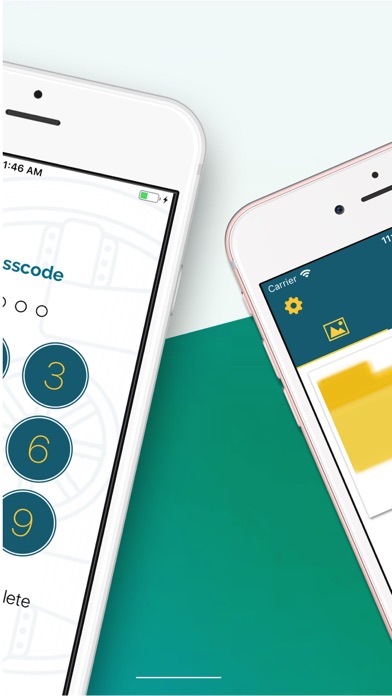
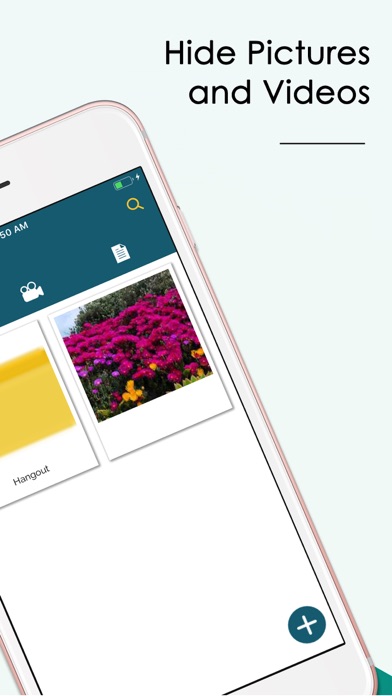
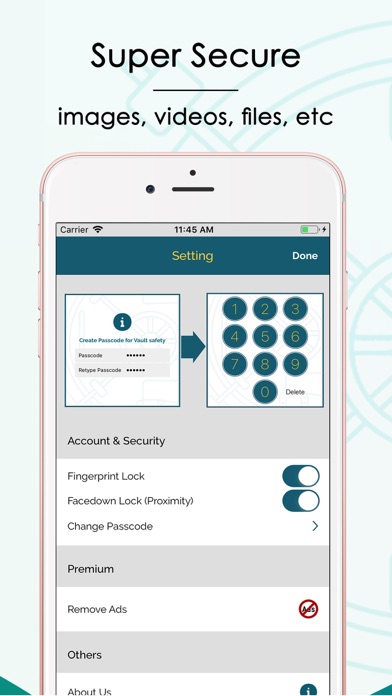
What is Secure Vault?
Secure Vault is a utility application that allows users to hide their private photos, videos, and documents from their device's gallery. The app provides a secure and private space for users to store their sensitive data, which can only be accessed through a pass-code or fingerprint authentication. The app ensures that the hidden content remains hidden and protected from unauthorized access.
1. The secure vault hides photos, videos or documents, which you want to hide from your gallery or in case from other people if they use your device.
2. This application hide your photos or videos which you want to keep private and protect the access to the content with pass code and finger print, to prevent others from getting into the vault.
3. Secure vault hide photos, videos and documents, Download secure vault now and keep your private data in secure vault.
4. The secure vault protects your photos, videos and documents by protecting their access by pass-code or finger print.
5. The photos and videos which are moved from the gallery to secure vault, the content will no longer available in gallery of your device unless you export back to gallery from the vault.
6. Secure Vault is a utility application designed to hide Photo, Videos and Document files from the gallery.
7. You can import your private images and videos in this secure vault, and nobody will know the existence of it.
8. • No storage limitation to hide Photos, Videos and Documents.
9. • Turn over your phone to close Secure Vault instantly.
10. Liked Secure Vault? here are 5 Utilities apps like Secret Photo And Video Vault; Secret Photo Vault: Manager LS; UC Vault; Vault to lock photo & video; Photo Vault - SmartSafe;
Or follow the guide below to use on PC:
Select Windows version:
Install Secure Vault - SV app on your Windows in 4 steps below:
Download a Compatible APK for PC
| Download | Developer | Rating | Current version |
|---|---|---|---|
| Get APK for PC → | Khawar Saleem Malik | 5.00 | 1.1 |
Get Secure Vault on Apple macOS
| Download | Developer | Reviews | Rating |
|---|---|---|---|
| Get Free on Mac | Khawar Saleem Malik | 1 | 5.00 |
Download on Android: Download Android
- Hide Photos, Videos, and Documents: The app allows users to hide their private photos, videos, and documents from their device's gallery.
- Smooth and Elegant User Experience: The app provides a user-friendly interface that is easy to navigate and use.
- Pass-code and Fingerprint Protected: The app ensures that the hidden content can only be accessed through a pass-code or fingerprint authentication, providing an extra layer of security.
- Turn Over Your Phone to Close Secure Vault Instantly: The app provides a unique feature that allows users to turn over their phone to instantly close the Secure Vault.
- No Storage Limitation to Hide Photos, Videos, and Documents: The app allows users to hide as many photos, videos, and documents as they want, without any storage limitations.
- Private and Secure: The app ensures that the hidden content remains private and secure, protecting it from unauthorized access.
- Download Secure Vault Now and Keep Your Private Data in Secure Vault: The app is available for download, and users can start using it to keep their private data secure and protected.