
Published by Vipul Nathani on 2019-03-01

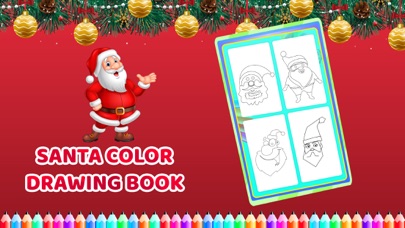
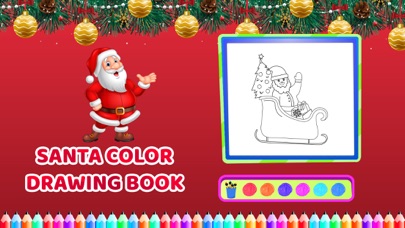
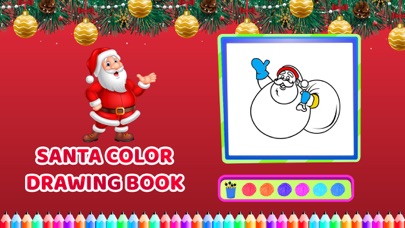
What is Christmas Santa Coloring Book? Christmas Coloring Book Santa Coloring Game Kids is a fun and educational app that allows users of all ages to paint and draw Christmas-themed pictures. The app features a variety of pictures, including Santa, Christmas trees, snowmen, and more. It is designed to encourage creativity and help develop coloring skills in children.
1. Christmas Coloring Book Santa Coloring Game Kids is an is an realistic coloring game that allows you to draw and color in the same way you would on a paper using different finger color brushes.
2. Provide your kids with the inexhaustible source of fun and download the latest Christmas Coloring Book Santa Coloring Game Kids app.
3. Christmas Coloring Book Santa Coloring Game Kids is the painting and drawing game for all.
4. Christmas Coloring Book Santa Coloring Game Kids provides all easy to use tools that kids can enjoy coloring in their own way.
5. Christmas Coloring Book Santa Coloring Game Kids is a wonderful educational game for kids.
6. Our application has been prepared in such a way as to encourage children to work creatively in coloring and drawing pictures of Christmas, Santa Claus presents and all other Christmas related topics.
7. This Christmas coloring book contains many pictures of Santa, Christmas tree, Snowman, Deer, Christmas wreaths and gifts.
8. With all these features, we happily pass these most educational Christmas coloring tool into your hands to develop your kids coloring skills.
9. If you have any problem in using our coloring game, please contact us on our email.
10. Let the children express their own creativity and create their own images using the brush which size they can adjust according to their needs.
11. Everybody likes magic and colors of Xmas time! Nice chose for any age: children, teens or adults.
12. Liked Christmas Santa Coloring Book? here are 5 Entertainment apps like Best Christmas Wallpapers 2019; Bell Sounds FREE (Christmas,Fire alarm,Police Siren,Schoo Bells Sound); Christmas Salon Dress Designer: Fashion Dress Up; Christmas Wallpapers HD Images; Merry Christmas Quotes Wishes & Greetings Holidays;
GET Compatible PC App
| App | Download | Rating | Maker |
|---|---|---|---|
 Christmas Santa Coloring Book Christmas Santa Coloring Book |
Get App ↲ | 0 1 |
Vipul Nathani |
Or follow the guide below to use on PC:
Select Windows version:
Install Christmas Santa Coloring Book app on your Windows in 4 steps below:
Download a Compatible APK for PC
| Download | Developer | Rating | Current version |
|---|---|---|---|
| Get APK for PC → | Vipul Nathani | 1 | 1.1 |
Get Christmas Santa Coloring Book on Apple macOS
| Download | Developer | Reviews | Rating |
|---|---|---|---|
| Get Free on Mac | Vipul Nathani | 0 | 1 |
Download on Android: Download Android
- Christmas Coloring Book with a variety of pictures
- Easy-to-use Santa Coloring Game
- Relaxing and creativity development
- Attractive and colorful user interface
- Coloring experience with sound
- Christmas Coloring Pages, Christmas Tree Coloring Pages, Santa Claus Coloring Pages, Christmas Gift Coloring Pages, Christmas Deer Coloring Pages, and Snow-Man Coloring Pages
- Different colors and brushes
- Custom color picker to color with
- Delete rubber function
- Undo redo functionality to correct mistakes
- Save drawings to share with friends and family
- Instructions on how to use the app
- Merry Christmas and enjoy awesome and relaxing coloring with Christmas Coloring Book Santa Coloring Game Kids for kids and adults!!!