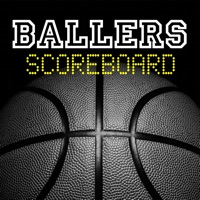
Published by E6 Technologies, LLC on 2022-12-04

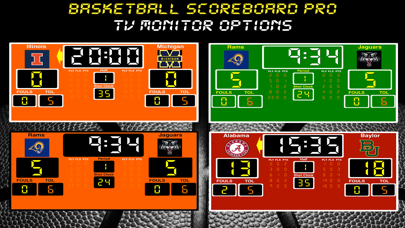
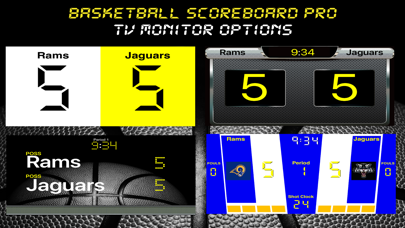
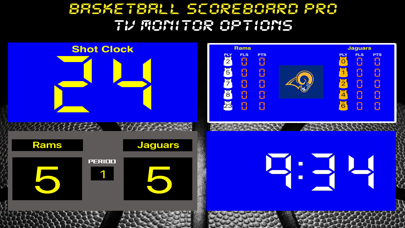
What is Basketball Scoreboard Pro?
Basketball Scoreboard Pro is an app that allows users to create and customize scoreboards for basketball games. It offers a variety of features such as player stat tracking, special effects, sound effects, and ad space. The app is compatible with AirPlay 2 devices and supports all TVs via HDMI or VGA connection.
1. Includes full screen Shot Clock and full screen stat recording.
2. Play the national anthem, sound effects, and special effects.
3. Choose from 12 classic or modern scoreboard types.
4. Send schedule game and stats reports.
5. Eliminate your old LED scoreboard with a TV monitor.
6. Track player stats.
7. Run your own ads on the TV monitor (raise money).
8. Customize everything.
9. Liked Basketball Scoreboard Pro? here are 5 Sports apps like Scoreboard - Swipe Up; VBall Scoreboard; Basketball Scoreboard - Remote Scorekeeping; A Volleyball Scoreboard; Scoreboard - On The Go;
GET Compatible PC App
| App | Download | Rating | Maker |
|---|---|---|---|
 Basketball Scoreboard Pro Basketball Scoreboard Pro |
Get App ↲ | 9 3.67 |
E6 Technologies, LLC |
Or follow the guide below to use on PC:
Select Windows version:
Install Basketball Scoreboard Pro app on your Windows in 4 steps below:
Download a Compatible APK for PC
| Download | Developer | Rating | Current version |
|---|---|---|---|
| Get APK for PC → | E6 Technologies, LLC | 3.67 | 14.11 |
Get Basketball Scoreboard Pro on Apple macOS
| Download | Developer | Reviews | Rating |
|---|---|---|---|
| Get $2.99 on Mac | E6 Technologies, LLC | 9 | 3.67 |
Download on Android: Download Android
- Create and customize scoreboards
- Play the national anthem
- Record player stats
- Display player stats on scoreboard real-time
- Play special effects, sound effects, custom sounds, and control iTunes music
- Communicate with spectators via scrolling messages and ad space
- Email reports including Scheduled Games, Box Score, and Stats
- Works with AirPlay 2 compatible devices
- Save up to 200 completed games
- Track up to 100 scheduled games
- Manage up to 100 active games
- Manage up to 100 teams
- Preloaded game rules including NBA, FIBA, NCAA, and AAU
- Supports up to 20 players per team
- Choose from 12 scoreboard types
- Choose from 10 scoreboard skins/colors
- Choose from 10 jersey colors
- Choose from 9 sound loops
- Choose from 8 scoreboard fonts
- Unlimited customizable scoreboard skins
- Unlimited customizable game rules
- Unlimited customizable horn sounds
- No in-app purchases required, no subscriptions needed, and no ads.
I like this but...