
Published by Fuero Games Sp. z o.o. on 2021-08-23

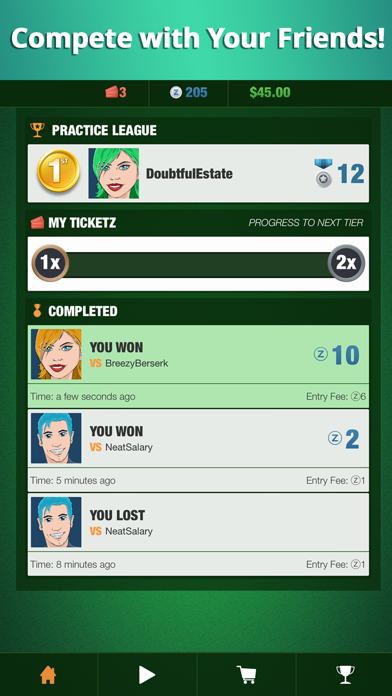


What is 21 Solitaire Showdown? The app is a free card game with puzzle mechanics where the player needs to reach 21 points to clear their lines and achieve the highest score possible. The game includes tournaments and head-to-head competitions with real cash prizes (where available) and can be played for fun too. The game can be played against players from all over the world.
1. The game includes tournaments and head-to-head competitions with real cash prizes (where available) but you can simply play for fun too.
2. Clear your lines by reaching 21 points and repeat to achieve the highest score possible! Compete against other players worldwide or your friends.
3. ⁃ Games can be played Head to Head with other players or in large, multiplayer tournaments.
4. ⁃ Cash tournaments are available in about 75% of the world.
5. Cash tournaments are not enabled in the following states: AZ, AR, CT, DE, FL, IL, LA, MD, MT, SC, SD, and TN.
6. If you don't live in a cash-enabled region, you can still play for fun with our virtual currency.
7. Liked 21 Solitaire Showdown? here are 5 Games apps like Slugterra: Slugslinger Showdown; Solitaire Showdown 2; Street Hoops Basketball Showdown Free 3D; Bingo Showdown: Bingo Games; Deer Hunting Elite Challenge -2016 Winter Showdown;
GET Compatible PC App
| App | Download | Rating | Maker |
|---|---|---|---|
 21 Solitaire Showdown 21 Solitaire Showdown |
Get App ↲ | 11 4.82 |
Fuero Games Sp. z o.o. |
Or follow the guide below to use on PC:
Select Windows version:
Install 21 Solitaire Showdown app on your Windows in 4 steps below:
Download a Compatible APK for PC
| Download | Developer | Rating | Current version |
|---|---|---|---|
| Get APK for PC → | Fuero Games Sp. z o.o. | 4.82 | 1.0.11 |
Get 21 Solitaire Showdown on Apple macOS
| Download | Developer | Reviews | Rating |
|---|---|---|---|
| Get Free on Mac | Fuero Games Sp. z o.o. | 11 | 4.82 |
Download on Android: Download Android
- Unique card puzzle game that can be played anytime
- Multiplayer mode where players can compete against each other
- Simple and addictive gameplay
- Leaderboards to track progress and compete with other players
- Cash tournaments available in about 75% of the world
- Virtual currency available for players who don't live in cash-enabled regions
- Skillz competition platform with trophies, loyalty program, and cash or virtual currency prizes
- Support available for any questions or concerns.
This game is fun, but it gets stuck