
Published by LABORATORY SENSOR-TECH on 2019-08-02

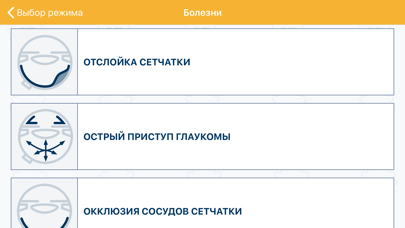
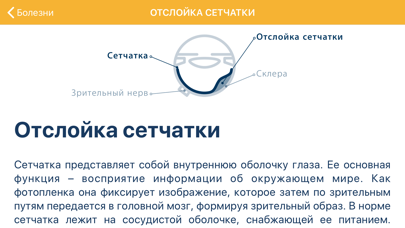

What is See My World?
See My World is a virtual simulation app that allows users to experience how people with different eye diseases see the world. The app provides information about various eye diseases and the difficulties faced by people with poor vision. The app is developed using a grant from the President of the Russian Federation for the development of civil society, provided by the Presidential Grants Foundation.
1. Задумывались ли вы о том, каким этот мир видят ваша бабушка с глаукомой, сестра с близорукостью, или сын с астигматизмом, в каком мире живут практически слепые люди с белой тростью или бионическим глазом? Приложение See My World – это система виртуальной симуляции глазных болезней в реальном времени, она поможет вам узнать, каким видят мир люди с различными патологиями органа зрения.
2. Знаете ли вы, что каждый из нас видит свой мир? Для одних он полон ярких красок и деталей, а для других цветное размытое пятно размером с небольшую замочную скважину.
3. В приложении вы найдете информацию о различных заболеваниях, а также узнаете с какими сложностями сталкиваются люди с плохим зрением – для этого просто наденьте VR-очки и запустите симуляцию.
4. Проект по созданию приложения реализован с использованием гранта Президента Российской Федерации на развитие гражданского общества, предоставленного Фондом президентских грантов.
5. Liked See My World? here are 5 Medical apps like Linde Healthcare Virtual World; RealWorld Radiology; Doctor World; MedConf world; Diet World;
Or follow the guide below to use on PC:
Select Windows version:
Install See My World app on your Windows in 4 steps below:
Download a Compatible APK for PC
| Download | Developer | Rating | Current version |
|---|---|---|---|
| Get APK for PC → | LABORATORY SENSOR-TECH | 1 | 1.0.2 |
Get See My World on Apple macOS
| Download | Developer | Reviews | Rating |
|---|---|---|---|
| Get Free on Mac | LABORATORY SENSOR-TECH | 0 | 1 |
Download on Android: Download Android
- Virtual simulation of various eye diseases in real-time
- Information about different eye diseases and their effects on vision
- Experience the difficulties faced by people with poor vision by wearing VR glasses
- Developed using a grant from the President of the Russian Federation for the development of civil society
- Available for free on mobile devices.