
Published by be Group JSC on 2025-04-03

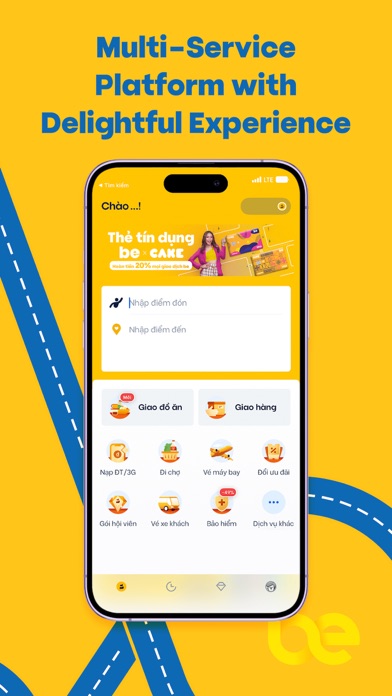
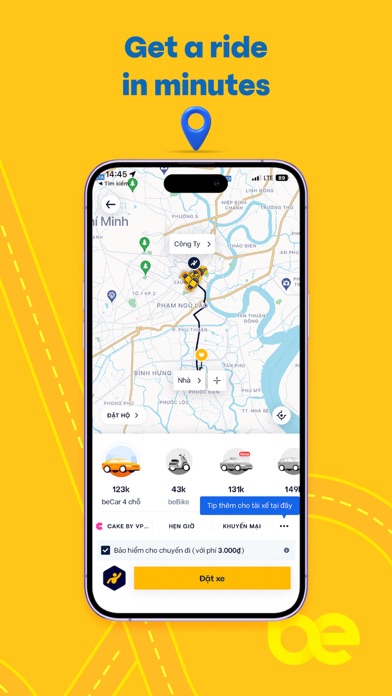
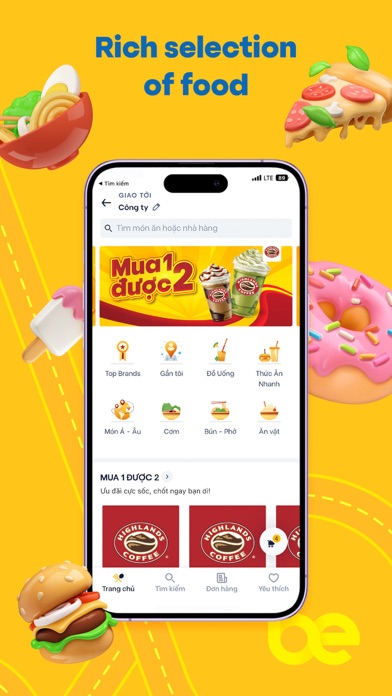
What is be?
The Be app is an all-in-one transportation and booking app that offers services for motorbikes, cars, air tickets, passenger cars, fast delivery, and more. The app has been trusted by 10 million customers and offers various features such as bePoint rewards, the Challenge game, payment via Cake digital bank, trip insurance, and 24/7 customer support.
1. We provide all needs in one app including booking services for motorbikes, cars, air tickets, passenger cars, fast delivery, etc., along with other great utilities.
2. Our transportation services always put the safety of passengers as a top priority, quick and convenient booking, reasonable fees with many promotions, easy and tactful on-trip tracking.
3. In addition, Be also links with other payment methods such as bank cards, e-wallets to make it more convenient for you to use the service and make cashless payments.
4. And there are many other wonderful services and features, here waiting for you to experience yourself.
5. So far, the application has been used and trusted by 10 million customers.
6. Liked be? here are 5 Navigation apps like Ma Gare SNCF trains & services; Fulton County Shuttle Service; Team TGH Shuttle Service; Al Madina Shuttle Service - النقل الترددي بالمدينة المنورة; Speed Control - Speed Check Services Assistant;
Or follow the guide below to use on PC:
Select Windows version:
Install be - Multi-Service Platform app on your Windows in 4 steps below:
Download a Compatible APK for PC
| Download | Developer | Rating | Current version |
|---|---|---|---|
| Get APK for PC → | be Group JSC | 4.83 | 3.6.131 |
Download on Android: Download Android
- BeTaxi available in 28 cities/provinces
- 100,000 polite, professional, and well-trained drivers
- Redeem bePoint rewards for special offers
- Challenge game for more fun and rewards
- Payment via Cake digital bank for instant rewards
- Trip insurance and order insurance for security and compensation
- 24/7 customer support
- beBike for convenient and economical 2-wheeler rides
- beCar for comfortable 4-seater and 7-seater cars
- Be Intercity for long-distance bookings to neighboring provinces
- beRent for on-demand car rentals by the hour
- beDelivery for fast and easy-to-track delivery services
- beFlight for booking flight tickets with discounts and promotions
- beCorporate for transportation package solutions for corporates
- Multiple payment methods including bank cards and e-wallets
- Cashless payments for convenience
- Easy booking process in just a few taps
- Track the route and contact the driver through the app
- 24/7 customer support through email, hotline, website, and fanpage.
- The app has a smooth and visually appealing interface.
- The service provided by the driver who returned the lost phone was commendable.
- The prices charged by the app are higher than the market rates, even with discounts.
- Long wait times for drivers.
- No English version available yet, despite promises.
Honest Driver
Prices and fees are incredible
Good service
Improving not fast enough