
Written by Duolingo
Get a Compatible APK for PC
| Download | Developer | Rating | Score | Current version | Adult Ranking |
|---|---|---|---|---|---|
| Check for APK → | Duolingo | 2429 | 4.29724 | 1.96.2 | 4+ |


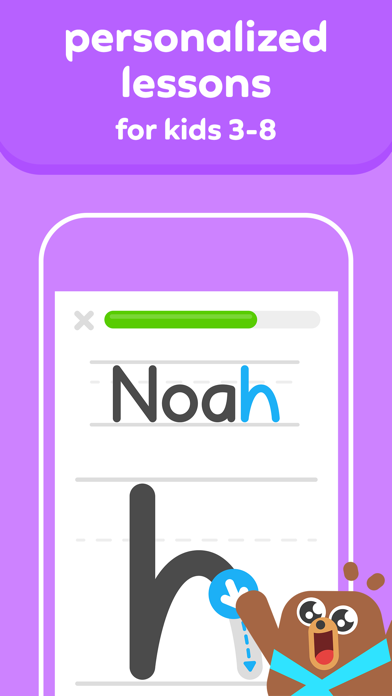
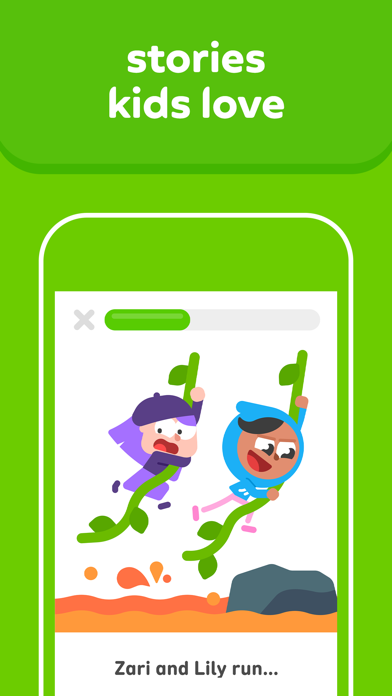
What is Learn to Read? Duolingo ABC is an educational app designed for preschool to first-grade kids to learn to read and write in English. The app offers interactive stories, bite-sized lessons, and multi-sensory activities to engage kids in hands-on learning. The app is designed by literacy and early-education experts to develop kids' skills in phonics, sight words, reading, and more. The app is kid-safe and ad-free, and it can be used offline.
1. Duolingo ABC offers bite-sized lessons to help kids learn the alphabet, phonics, sight words, vocabulary, and more! Lessons also include multi-sensory activities, such as tracing, drag-and-drop prompts and more.
2. Duolingo ABC is an educational learning app that offers immersive lessons to teach preschool to first grade kids reading fundamentals.
3. Fun mini games and rewards work in tandem with the bite-sized lessons, keeping kids motivated to learn while building their confidence.
4. From preschool to first grade, engage kids with interactive stories and over 700 hands-on lessons.
5. Delightful stories include engaging imagery while reading words aloud to kids and highlighting each word spoken.
6. Interactive stories will teach kids to read and build fluency.
7. This utilizes multi-sensory learning, and can help your child learn to read independently.
8. Liked Learn to Read? here are 5 Education apps like Kindergarten Learning Games - Summer Review for Math and Reading; Reading Eggs - Learn to Read; Kids Learn To Read Sight Words; Pirate Phonics 3 : Kids learn to read!; Cambridge Reader;
| SN | App | Download | Review | Maker |
|---|---|---|---|---|
| 1 |  Duolingo - Learn Languages for Free
Duolingo - Learn Languages for Free
|
Download | 4.5/5 2,003 Reviews 4.5
|
Duolingo Inc. |
Not satisfied? Check for compatible PC Apps or Alternatives
| App | Download | Rating | Maker |
|---|---|---|---|
 learn to read learn to read |
Get App or Alternatives | 2429 Reviews 4.29724 |
Duolingo |
Select Windows version:
Download and install the Learn to Read - Duolingo ABC app on your Windows 10,8,7 or Mac in 4 simple steps below:
To get Learn to Read on Windows 11, check if there's a native Learn to Read Windows app here » ». If none, follow the steps below:
| Minimum requirements | Recommended |
|---|---|
|
|
Learn to Read - Duolingo ABC On iTunes
| Download | Developer | Rating | Score | Current version | Adult Ranking |
|---|---|---|---|---|---|
| Free On iTunes | Duolingo | 2429 | 4.29724 | 1.96.2 | 4+ |
Download on Android: Download Android
- Bite-sized lessons to help kids learn the alphabet, phonics, sight words, vocabulary, and more
- Interactive stories to teach kids to read and build fluency
- Multi-sensory activities, such as tracing and drag-and-drop prompts
- Fun mini-games and rewards to keep kids motivated
- Designed by literacy and early-education experts to develop kids' skills
- Kid-safe and ad-free
- Offline learning capability
- Teaches children how to read
- Free app with great features
- Easy letter tracing with voice recognition
- Fun drills for children
- Great tool for kindergarten preparation
- Not available on Android
- Recent update has an error causing a constant loop on one level
- No option to change the language for learning
- No multiple user support, progress is lost when switching between kids
- Only teaches reading skills in English
Fix the bug!
Amazing
Only English?
Love it but can you add an android build
Not for other languages/Not what I expected