
Published by Mrudul Babariya on 2022-09-23

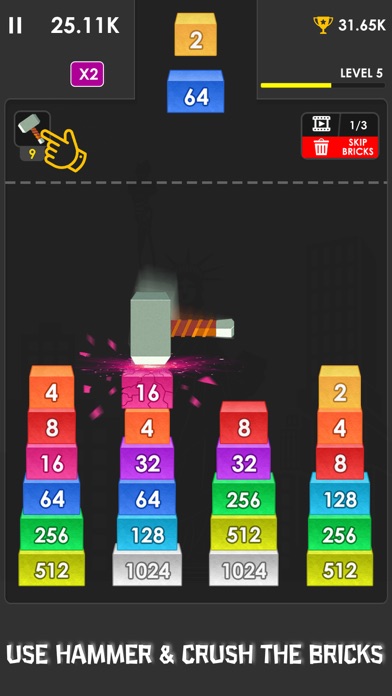


What is 2048 Merge Bricks?
The game is a combination of a bricks merge Solitaire game and a 2048 puzzle. The player has to pull bricks and drop them on the Solitaire stack to merge them with the same number. The game also features a hammer to break bricks and a skip bricks option. The game is suitable for all ages and offers hours of fun.
1. You do it by dragging bricks from top middle bricks stack, if you merge 2 bricks with the same number they will merge and added.
2. Take a bricks & drop on stack to merge the bricks with same number.
3. You decide how you want to pace it and because games are quick and easy to follow, there is no need to worry about losing game progress.
4. Like in 2048 you goal is to merge bricks and make 2048.
5. If you have a bricks that might ruin your setup, than skip bricks is a better way to play.
6. Also, if you have a bricks in your hand that you don't want than you can put in skip bricks.
7. It’s a single player game which means you can constantly challenge yourself to a better score.
8. It teaches you to estimate, think quickly and strategize by planning your next moves and considering how it will affect the board and which combination of movements will have the desired outcome.
9. It’s so easy to share with your friends and they’ll love you for doing so.
10. Try to build the column of numbers in descending order starting from the bigger number.
11. The game is small and does not take up much space or data on your phone.
12. Liked 2048 Merge Bricks? here are 5 Games apps like Merge Plus; Merge 3 Mania; 911 Ambulance Rescue Emergency Traffic Driver 2016; EMERGENCY HQ: firefighter game; Drag n Merge;
Or follow the guide below to use on PC:
Select Windows version:
Install 2048 Merge Bricks app on your Windows in 4 steps below:
Download a Compatible APK for PC
| Download | Developer | Rating | Current version |
|---|---|---|---|
| Get APK for PC → | Mrudul Babariya | 4.25 | 1.9 |
Get 2048 Merge Bricks on Apple macOS
| Download | Developer | Reviews | Rating |
|---|---|---|---|
| Get Free on Mac | Mrudul Babariya | 12 | 4.25 |
Download on Android: Download Android
- Realistic graphics and ambient sound
- Realistic stunning and amazing animations
- Real-time particles and effects
- Smooth and simple controls
- User-friendly interface and interactive graphics
- Merge same number bricks
- Try to build the column of numbers in descending order starting from the bigger number
- Skip bricks option
- Plan ahead by seeing the next bricks
- Teaches estimation, quick thinking, and strategizing
- Single player game for constant self-challenge
- Easy to share with friends
- Small size and low data usage on the phone.