
Published by zhiguo cheng on 2024-03-06
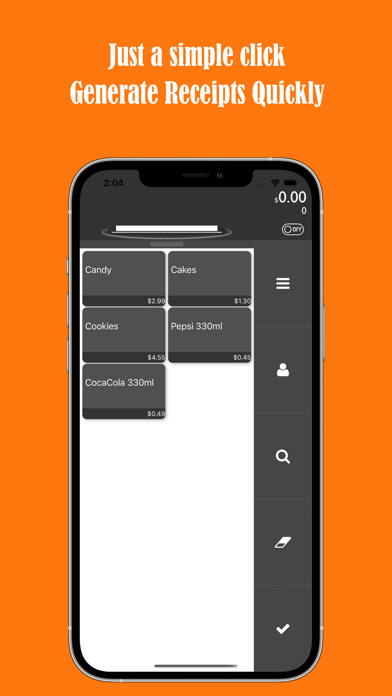

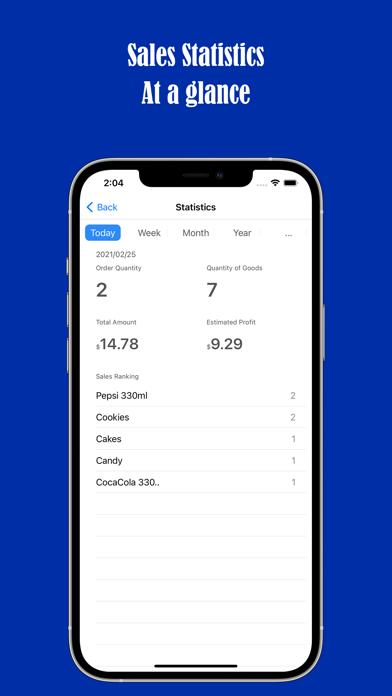
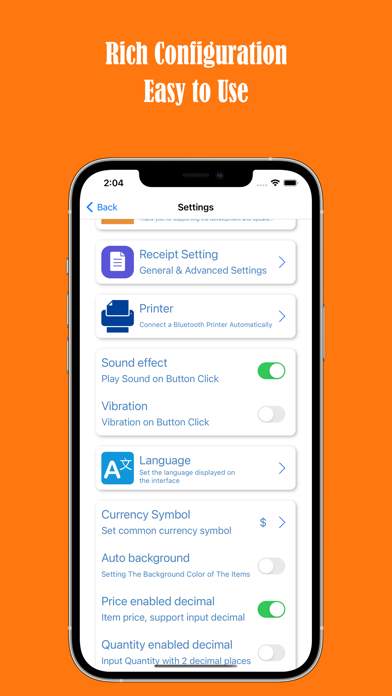
What is TinyPOS? TinyPOS is a POS application that helps in fast accounting, cash collection, and printing receipts. It is a simple and user-friendly app that can be used to record sales information, check bills, and print receipts. The app is designed to save labor and time costs and avoid additional hardware expenses. It has a friendly user interface, simple operation, and can be carried around without using the Internet.
1. ○You can connect your bluetooth printer through the TinyPOS, and you can make professional settings for the printer, you can adjust the printer's coding language, code page, printed line spacing, bill width, etc.
2. You can easily use the TinyPOS to record sales information, check bills, and print receipts.
3. ○ Record sales information by clicking, as simple as using a calculator, and can add notes for products, temporarily modify prices, quantities, discounts, etc.
4. The TinyPOS has a friendly user interface, simple operation, and can be carried around without using the Internet, so there is no need to worry about data leakage.
5. ○Classification (grouping) information, you can quickly expand the classification by underscribing at the top of the product list on the main interface, and select products in a targeted manner.
6. ○The TinyPOS supports exporting receipts (bills) as pictures and PDF files, and can share them through files or images.
7. ○Item information management, including name, price, discount, tax rate, product picture, sorting, classification, index, number, etc.
8. ○ TinyPOS can personalize your currency symbol, language used, time and date style, precision of quantity and price, what to print, etc.
9. ○TinyPOS provides professional statistical functions, which can automatically summarize and query sales information and provide reports.
10. ○Print receipts/bills with a Bluetooth printer, and additional information such as watermarks, headers, footers, etc.
11. TinyPOS is a powerful POS application for fast accounting, cash collection, and printing receipts (bills).
12. Liked TinyPOS? here are 5 Business apps like Smart Invoice : Create & Share; Logo Maker: Create & Design; Apper - Create your app now; Logo Maker - Create Logo, Icon;
Or follow the guide below to use on PC:
Select Windows version:
Install TinyPOS:Create Receipts Simply app on your Windows in 4 steps below:
Download a Compatible APK for PC
| Download | Developer | Rating | Current version |
|---|---|---|---|
| Get APK for PC → | zhiguo cheng | 4.65 | 4.1.12 |
Download on Android: Download Android
- Item information management, including name, price, discount, tax rate, product picture, sorting, classification, index, number, etc.
- Classification (grouping) information, which allows quick expansion of the classification by underscribing at the top of the product list on the main interface, and select products in a targeted manner.
- Record sales information by clicking, as simple as using a calculator, and can add notes for products, temporarily modify prices, quantities, discounts, etc. It is also possible to record information on cashiers and change.
- Print receipts/bills with a Bluetooth printer, and additional information such as watermarks, headers, footers, etc. can be added to the invoices. and manage this information.
- Personalize currency symbol, language used, time and date style, precision of quantity and price, what to print, etc.
- Connect your Bluetooth printer through the TinyPOS, and make professional settings for the printer, adjust the printer's coding language, code page, printed line spacing, bill width, etc.
- Export receipts (bills) as pictures and PDF files, and share them through files or images.
- Professional statistical functions, which can automatically summarize and query sales information and provide reports.
- Backup and restore your data, which can facilitate you to share data between different devices or accounts.
- Paid-to-use features, including Monthly VIP subscription (1 month), Seasonal VIP subscription (3 months), Annual VIP subscription (1 year).
- 7-day free trial for VIP function of the app.
- Privacy Policy and Terms of Service available on the app.
Easy to use!
nice