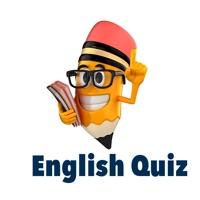
Published by Tran Hoa on 2025-02-05
1. English spelling quiz App is Free app/ game (No Login required) to Learn English, improve vocabulary, improve grammar, Synonyms antonyms, Odd one out, Correct Pronunciation use with thousands of words and quizzes, prepare for IELTS, TOEFL, competitive exams.
2. Playing English spelling games using this English spelling quiz gaming app would be an amazing learning experience for anyone dedicated to improving their English vocabulary & grammar, and to acquire hold on the maximum number of words that are most commonly used in any term.
3. Apart from the English spelling quiz, this free quiz playing tool allows you to learn English by playing games leveraging different categories including a plural quiz, synonym quiz, antonyms quiz, and simple tense quiz.
4. English Spelling quiz app helps you learn new words, correct your English, and improve your hold on complicated and commonly misspelled words.
5. These quizzes can improve your entire word power and ultimately, it will impact your brainpower and English learning skills.
6. This English spelling game will make the learning process fast and easy.
7. Liked English Quiz? here are 5 Education apps like Quizlet: Learn with Flashcards; EUROPE Bubbles: Countries and Capital Cities Quiz; Topgrade Quiz Maker; Learning Human Diseases Quiz; ThatQuiz;
Or follow the guide below to use on PC:
Select Windows version:
Install English Quiz - Learn English app on your Windows in 4 steps below:
Download a Compatible APK for PC
| Download | Developer | Rating | Current version |
|---|---|---|---|
| Get APK for PC → | Tran Hoa | 3.75 | 1.1.11 |
Download on Android: Download Android