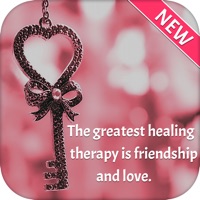
Published by sejal thesiya on 2018-10-03
1. This amazing app gives you hundreds of romantic love quotes from men and women from all walks of life and from all ages -- from William Shakespeare to Victor Hugo, Elizabeth Barrett Browning to Helen Keller, Henry David Thoreau to Ralph Waldo Emerson.
2. Now that you have some ideas for using romantic love quotes by Love Quotes : Photos,Wallpaper App, browse this extensive collection and pick a few to use in your next love message.
3. Now, you can put a romantic love quote in a romantic love letter to your partner, send them a love quote via text message as a surprise during a tough day, or call their voicemail and leave a love quote message.
4. Picture Quotes is the best to convey message you want with Text on Photos with Various Textures, Colours, Fonts and shaders for the Text on Pictures.
5. Photo Quotes with Text on Pictures.
6. Picture Quotes and Saying on Photos.
7. Read what they have to say about Love.
8. Liked Love Quotes? here are 5 Lifestyle apps like 100K+ Famous Quotes & Sayings; Funny-Love-Quotes; Quote Daily: Inspiration for Goals and Resolutions; Friendship Status - Best Friends Quotes & Messages; Depression Quotes: Collection of Depressed Quotes for Sad Moments;
Or follow the guide below to use on PC:
Select Windows version:
Install Love Quotes : Photos,Wallpaper app on your Windows in 4 steps below:
Download a Compatible APK for PC
| Download | Developer | Rating | Current version |
|---|---|---|---|
| Get APK for PC → | sejal thesiya | 5.00 | 1.1 |
Get Love Quotes on Apple macOS
| Download | Developer | Reviews | Rating |
|---|---|---|---|
| Get Free on Mac | sejal thesiya | 2 | 5.00 |
Download on Android: Download Android