
Written by Caribou Coffee Company, Inc.
Get a Compatible APK for PC
| Download | Developer | Rating | Score | Current version | Adult Ranking |
|---|---|---|---|---|---|
| Check for APK → | Caribou Coffee Company, Inc. | 15476 | 4.76551 | 4.2.3 | 4+ |

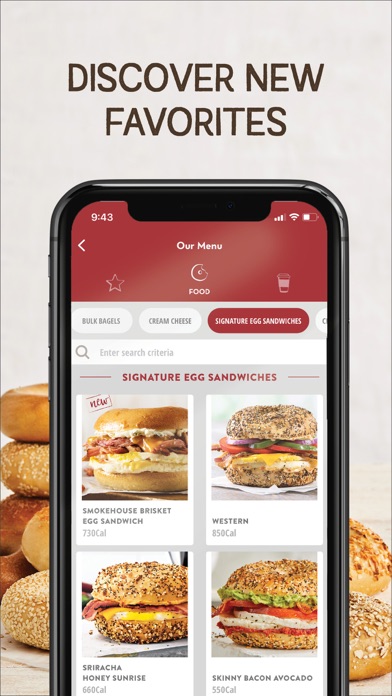
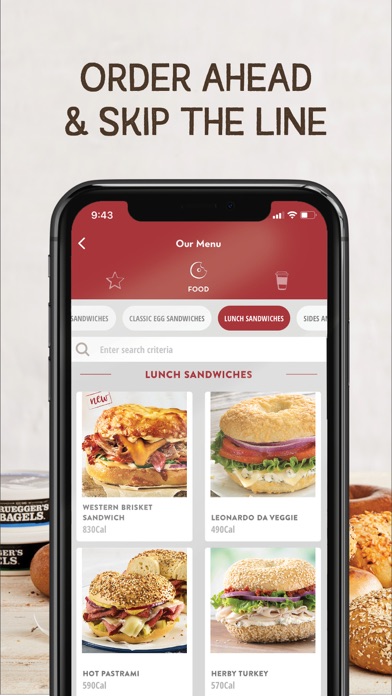
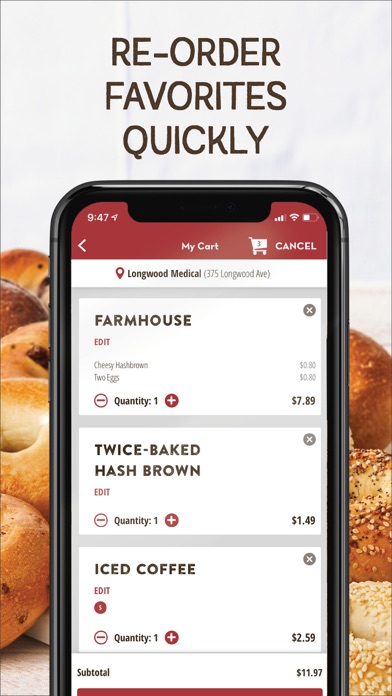
What is Bruegger's Bagels?
The Bruegger's Bagels mobile app is a convenient way to pay, earn rewards, find stores, send eGifts, and access the menu and nutritional information. With mobile pay, users can leave their wallets at home and use the app to scan and pay for their orders. The Inner Circle Rewards program allows users to earn and redeem points easily, and the app also provides a store locator feature to find the nearest Bruegger's Bagels location.
1. Need bagels now? Quickly find your nearest Bruegger's Bagels using the mobile app to conveniently fuel up and get on with your day.
2. The Bruegger's Bagels mobile app is the most convenient way to pay and check-in to earn rewards.
3. Mobile pay makes it easy to scan your app, grab your favorite sandwich and coffee, without fumbling through your purse or wallet.
4. Bruegger's Bagels mobile app is an easy way to let them know you care, with each and every bite.
5. Check your app to see current rewards, and show us your barcode to check-in and start earning points.
6. Searching for your new favorite sandwich? Our entire menu is just a few taps away, ready to browse.
7. Need nutritional information? It’s easy to find on the go.
8. Make someone’s day with the gift of bagels.
9. Use auto-reload to keep your app charged up and ready for your adventures.
10. Liked Bruegger's Bagels? here are 5 Food & Drink apps like SkipTheDishes - Food Delivery; Th3rdwave; GrubCab.com -- Food Delivery; Wine-Searcher; Albertsons: Grocery Delivery;
Check for compatible PC Apps or Alternatives
| App | Download | Rating | Maker |
|---|---|---|---|
 bruegger s bagels bruegger s bagels |
Get App or Alternatives | 15476 Reviews 4.76551 |
Caribou Coffee Company, Inc. |
Select Windows version:
Download and install the Bruegger's Bagels app on your Windows 10,8,7 or Mac in 4 simple steps below:
To get Bruegger's Bagels on Windows 11, check if there's a native Bruegger's Bagels Windows app here » ». If none, follow the steps below:
| Minimum requirements | Recommended |
|---|---|
|
|
Bruegger's Bagels On iTunes
| Download | Developer | Rating | Score | Current version | Adult Ranking |
|---|---|---|---|---|---|
| Free On iTunes | Caribou Coffee Company, Inc. | 15476 | 4.76551 | 4.2.3 | 4+ |
Download on Android: Download Android
- Mobile pay for easy and convenient transactions
- Inner Circle Rewards program for earning and redeeming points
- Sign up for Inner Circle Rewards directly from the app
- Store locator to find the nearest Bruegger's Bagels location
- eGifting feature to send gift cards to friends and family
- Access to the full menu and nutritional information.
- Bruegger's has the best bagels in town.
- The staff is friendly and personable.
- The atmosphere is warm and inviting.
- They offer something for everyone, including vegan options.
- You can add up to three free vegetables to a bagel, making it an affordable and healthy sandwich.
- The app offers points that can be redeemed for rewards.
- The app is not specifically mentioned as having any cons.
- The reviewer mentions that the refillable mug did not work for them, but this is not directly related to the app.
Love the points!
Great food at a great price!
Love you guys!!!!!
Customer Service