
Published by Zhibin Yang on 2018-08-15
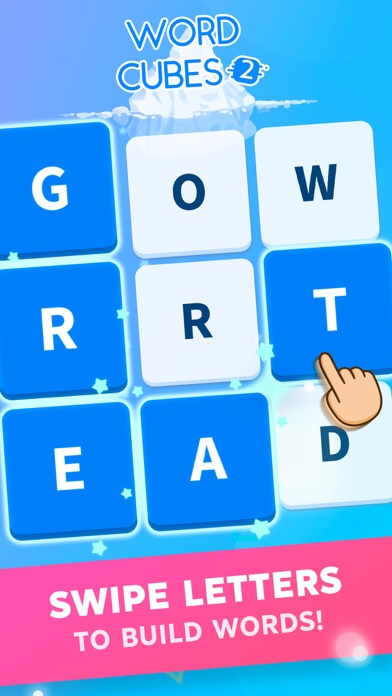

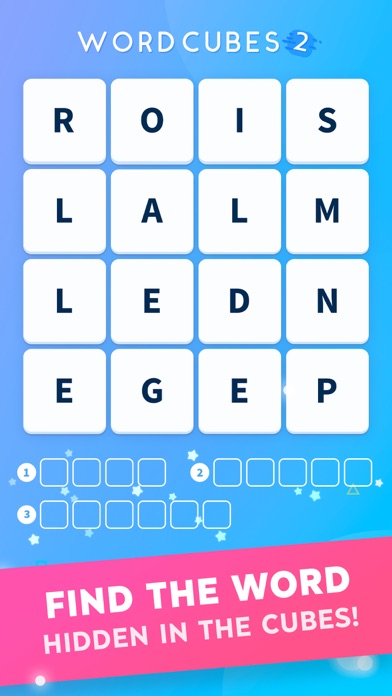

What is Word Cubes 2? Word Cubes 2 is a game designed for word enthusiasts. It offers 59 chapters with 580 levels in 6 grid modes. The game starts easy but gets challenging quickly, making it a great exercise for the brain. The objective of the game is to find hidden words in a grid made of cubes and swipe the screen to build them. The words need to be found in the right order, and the length of the words is shown below the puzzle.
1. Word Cubes 2 - An intriguing game provided for word enthusiasts! We design 59 chapter with 580 levels in 6 grid modes: 2x2, 3x3, 4x4, 5x5, 6x6 and 7x7.
2. Exercise your brain and find hidden words, slide your finger over them, and see the letters collapse.
3. Do it all in the correct order and you will be able to clear the grid.
4. It starts out very easy but gets challenging quickly.
5. Liked Word Cubes 2? here are 5 Games apps like Magic Cube Puzzle 3D; Cube AR; Yummy Cubes; Solitaire Cube - Win Real Cash; Splashy Cube: Color Run;
Or follow the guide below to use on PC:
Select Windows version:
Install Word Cubes 2 app on your Windows in 4 steps below:
Download a Compatible APK for PC
| Download | Developer | Rating | Current version |
|---|---|---|---|
| Get APK for PC → | Zhibin Yang | 4.33 | 1.3 |
Get Word Cubes 2 on Apple macOS
| Download | Developer | Reviews | Rating |
|---|---|---|---|
| Get Free on Mac | Zhibin Yang | 325 | 4.33 |
Download on Android: Download Android
- 59 chapters with 580 levels in 6 grid modes: 2x2, 3x3, 4x4, 5x5, 6x6, and 7x7
- Easy to play but challenging to master
- Exercise for the brain
- Find hidden words in a grid made of cubes
- Swipe the screen to build the words
- Move up, down, left, right, and diagonally
- Words need to be found in the right order
- Length of the words is shown below the puzzle
- Every puzzle is solvable
- Contact support for doubts or advice at qrk_support@sina.com.
- Interesting concept for a word game
- Daily and Wordcube modes provide additional gameplay options
- Bug in level 548 prevents players from progressing further
- No response from developer when contacted about the issue
- Word solutions can be repeated, causing confusion and frustration
- No way to reorder correct words, making it impossible to complete some puzzles
Stuck
Brick wall
Level 548 unsolvable
Stole my $$$