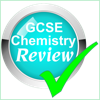
Published by Pembroke Soft Ltd on 2021-10-18
1. It will systematically step you through your science - it's been written to exactly match the new Welsh specification.
2. When you say to yourself 'I want to do the very best I can in science' and are ready to take action, then that's the time to start using Review.
3. It helps you to learn through understanding, giving you a firm foundation to do well in science at GCSE.
4. It's an extensive resource with extra material for the higher level - this version contains 3357 questions at higher level, and 2982 at foundation.
5. TEACHERS - Review is SAFE AND SUITABLE FOR USE IN SCHOOL.
6. Review is here to help you with your science, and nothing more.
7. Review is like having a good teacher who's always there to help and support you.
8. You'll feel more confident in science at school, get more from your lessons and do better in tests.
9. It's not there for your parents to monitor you, nor is it for your teacher in school to fill in a homework record or mark book.
10. It's ad-free and content-rich, and written and checked by experienced teachers.
11. It offers help when you need it and gives feedback on your progress.
12. Liked WJEC GCSE Chemistry Review? here are 5 Education apps like Chemistry GCSE; GCSE Maths : Stats Revision LT; Geography GCSE Pocket Poster; SnapRevise: A-level & GCSE; A+Papers: CIE & Edexcel IGCSE;
GET Compatible PC App
| App | Download | Rating | Maker |
|---|---|---|---|
 WJEC GCSE Chemistry Review WJEC GCSE Chemistry Review |
Get App ↲ | 0 1 |
Pembroke Soft Ltd |
Or follow the guide below to use on PC:
Select Windows version:
Install WJEC GCSE Chemistry Review app on your Windows in 4 steps below:
Download a Compatible APK for PC
| Download | Developer | Rating | Current version |
|---|---|---|---|
| Get APK for PC → | Pembroke Soft Ltd | 1 | WJECChem2018macv5.3 |
Get WJEC GCSE Chemistry Review on Apple macOS
| Download | Developer | Reviews | Rating |
|---|---|---|---|
| Get $5.99 on Mac | Pembroke Soft Ltd | 0 | 1 |
Download on Android: Download Android