
Published by XIAOBIN DENG on 2018-02-10



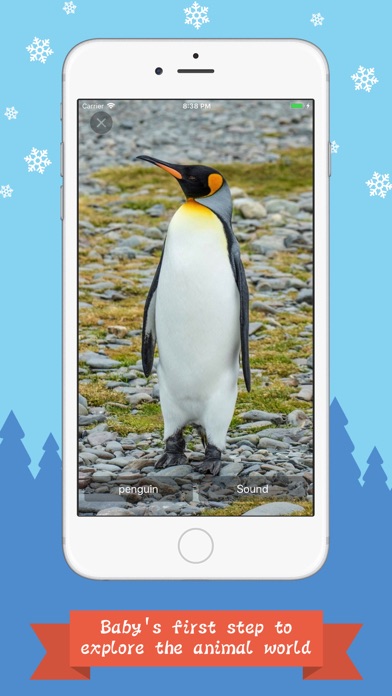
What is Baby's Animal World?
Animal World is an educational app designed for children aged 0-4 years old. The app aims to develop children's hearing, satisfy their curiosity, and improve their language ability and cognitive capacity. The app contains real-life photos of animals, their sounds, and pronunciations of their names in multiple languages. The app is easy to use, has clear classification, high-quality sound, and HD pictures. The app is updated regularly to keep the content fresh and interesting.
1. By watching pictures, listening to sounds and other interesting learning methods, we can help children to know variety of cute animals, and make sure that children can easy and naturally acquires knowledge, promote auditory development, and enhance the ability of photographic memory during a fun learning process.
2. The pronunciation of animal names have adapted multi-language, children now have more choices: English, Spanish, Portuguese, French, Russian, Simplified Chinese, Traditional Chinese, Japanese, Arabic.
3. Developing children's hearing at this stage not only satisfies children's curiosity for exploring the world, but also improves their language ability and cognitive capacity.
4. For the characteristics of children's hearing development, Starting with the children's interest enlightenment, we choose animals that most common and most close to the life.
5. Through the simplest operation, let children experience the infinite pleasure of the animal world.
6. The real voice and audio-visual will promote children's reading and drawing skills, and deepen the child's understanding and memory.
7. Different scenes satisfy children's curiosity, and enhance the children's photographic memory.
8. 0-4 years old not only is a critical period of hearing development of children, but also the most important stage of children's.
9. In order to satisfy the children's curiosity, we launch this App named [Animal World].
10. To keep the content fresh and interesting, we'll keep on updating, including more animal sounds and more pronunciations in the language.
11. Click he text, there will be a corresponding pronunciation of animal name or animal sound.
12. Liked Baby's Animal World? here are 5 Education apps like Sight Words - Dolch List; Bunpo: Learn Japanese; Monster Park - AR Dino World; Chegg Study - Homework Help; Scholigit Parent;
Or follow the guide below to use on PC:
Select Windows version:
Install Baby's Animal World app on your Windows in 4 steps below:
Download a Compatible APK for PC
| Download | Developer | Rating | Current version |
|---|---|---|---|
| Get APK for PC → | XIAOBIN DENG | 4.40 | 3.4 |
Get Baby's Animal World on Apple macOS
| Download | Developer | Reviews | Rating |
|---|---|---|---|
| Get Free on Mac | XIAOBIN DENG | 5 | 4.40 |
Download on Android: Download Android
- Multi-language support for animal names and sounds
- Easy to use interface with real-life photos of animals
- Clear classification of animals into five categories: Farm, Jungle, Forest, Birds, Snow
- High-quality and melodious animal sounds
- HD pictures of animals with vivid details
- Regular updates to keep the content fresh and interesting
- Perfectly fits the latest iOS 11 system and iPhone X.