
Published by Prashanthi G on 2024-07-30
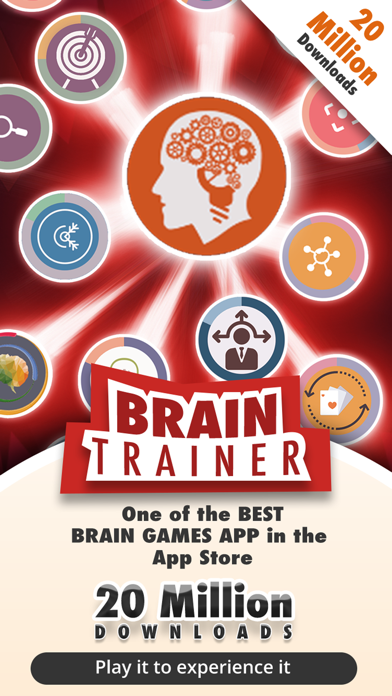

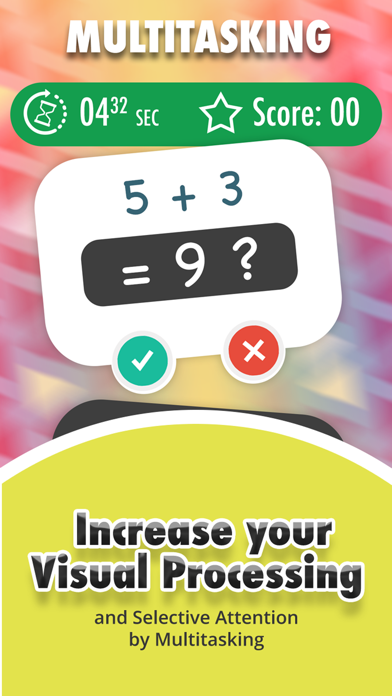

What is Skillz?
The Brain Games app is a popular brain training app with over 20 million downloads across platforms. It offers a variety of games designed to test and train cognitive skills such as memory, concentration, focus, skill, reaction, logic, and mathematical skills. The app is a quick exercise to check and improve your brain's skills and is a fun way to keep your mind sharp.
1. • Left Vs Right Brain, Go Ascending, Grid Challenge, Memory Match, Remember Faces, Quick Decision Skill, Odd Number, Memory Power, Listening Memory are all different unique games which try to test and improve your Focus, Memory, Concentration, Agility of your brain.
2. Brain Games App is a quick exercise to check your Memory, Concentration, Coordination, Focus, Speed & Accuracy skills of your Brain.
3. • Quick Search Skill, Multitasking and Math Skill games enhances your Mathematical abilities and Coordination to quickly solve the puzzles and increases your ability to compute the Math.
4. Test and Train your Cognitive Skills with Total 300 Levels across 20 Unique Games under different categories like Precision, Awareness and Reasoning.
5. • Focus Skill, Colors vs Brain, Attention Skill and Word Memory increases your Focus by controlling your Attention.
6. • Concentration and Concentration Plus games tests your Concentration levels by making you follow an object and identify the Odd Objects effectively.
7. One of the Best Brain Games with more than 20 Million downloads across the Platforms.
8. Multiple Games spread across Different Categories.
9. First 5 games are FREE and the remaining games can be unlocked by earning the medals in the unlocked Games.
10. Its pure Fun and Frolic with all the Games! Below description is to just give you a glimpse of what all the Games are about!.
11. No Programs or Courses in the Games.
12. Liked Skillz? here are 5 Games apps like Brain Puzzle Games for Adults; Brain Eating Puzzle; Woody Block Puzzle Brain Game; Math Game Brain Trainer with Addition, Subtraction, Multiplication & Division, also one of the Best Free Learning Games for Kids, Adults, Middle School, 3rd, 4th, 5th, 6th and 7th Grade; Shapes Puzzle & Brain Training;
Or follow the guide below to use on PC:
Select Windows version:
Install Skillz - Brain Games app on your Windows in 4 steps below:
Download a Compatible APK for PC
| Download | Developer | Rating | Current version |
|---|---|---|---|
| Get APK for PC → | Prashanthi G | 4.29 | 8.0 |
Download on Android: Download Android
- 20 unique games spread across different categories
- 300 levels to test and train your cognitive skills
- Categories include precision, awareness, and reasoning
- Games designed to improve memory, concentration, coordination, focus, speed, accuracy, and multitasking
- Earn medals for every level and unlock new games for free
- First 5 games are free, and the remaining games can be unlocked by earning medals
- No programs or courses, just pure entertainment mixed with meaningful brain tests
- Quick exercise to check and improve your brain's skills
- Fun way to keep your mind sharp
- Available on multiple platforms
- User reviews and feedback are highly appreciated to improve the app.
Disappointed
ADS!