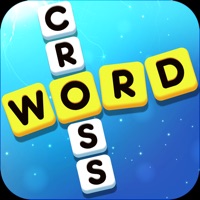
Published by WePlay Technologies on 2025-01-20
1. New & Fresh Look: If you like to play board games and puzzle games, you must love the clean and fresh BOARD UI for your first sight.
2. Surprising Bonus: Login every day and get daily bonus, also, you will get coins after finding out the Extra Words which don't present on the crossword board.
3. Word Cross is a creative crossword puzzle game which can inspire your passion for brain challenges.
4. Handy & Easy to Play: You can easily swipe the letters to form a specific hidden word.
5. It includes all the essences of word scramble games to make you feel totally ADDICTIVE & ENTERTAINING.
6. Over 2,000 Exciting Challenges: It starts easy and becomes challenging fast.
7. It’s easy to play and fun to master for everyone.
8. And you can test your limits of the words you know.
9. More levels are on the go.
10. Liked Word Cross Puzzle? here are 5 Games apps like Crossword Jam: Fun Word Search; Tic Tac Toe : Nought & Cross; Egypt Picross. Pharaoh's Riddles. Griddlers Game Free; Sniper Cross Fire Kill; Word-Search Crossword Puzzle-s;
GET Compatible PC App
| App | Download | Rating | Maker |
|---|---|---|---|
 Word Cross Puzzle Word Cross Puzzle |
Get App ↲ | 4,252 4.67 |
WePlay Technologies |
Or follow the guide below to use on PC:
Select Windows version:
Install Word Cross Puzzle app on your Windows in 4 steps below:
Download a Compatible APK for PC
| Download | Developer | Rating | Current version |
|---|---|---|---|
| Get APK for PC → | WePlay Technologies | 4.67 | 1.3.9 |
Get Word Cross Puzzle on Apple macOS
| Download | Developer | Reviews | Rating |
|---|---|---|---|
| Get Free on Mac | WePlay Technologies | 4252 | 4.67 |
Download on Android: Download Android
Too easy, not exciting
Great game!
HopehW
Addicted