
Published by BANANA MEDIA, OOO on 2025-04-04

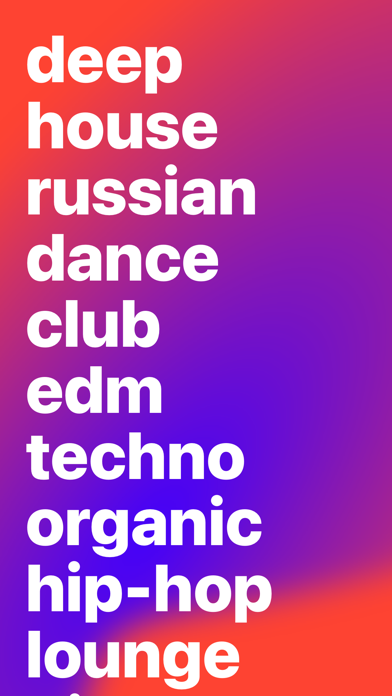

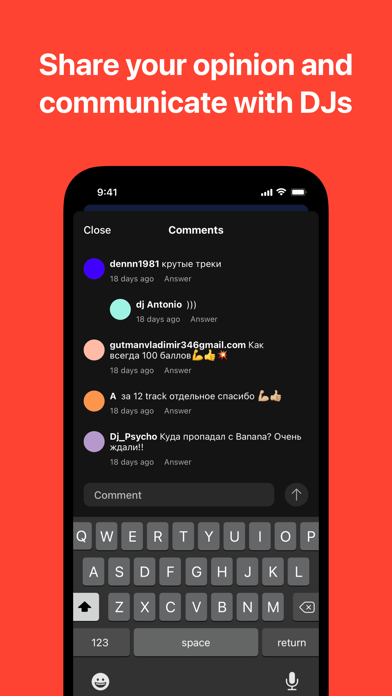
What is BS? The Bananastreet App is a music streaming platform that offers users access to new music from the best DJs every day. The app provides playlists for different activities and moods, charts with popular tracks, and thousands of releases from top Russian and world DJs. The app has both free and premium subscription features for listeners, and pro subscription features for DJs.
1. Your subscription will be automatically extended for an equivalent time period unless automatic extension is disabled at least 24 hours before the expiration of the current subscription.
2. Listen to the playlists for different activities and mood, charts with popular tracks as well as thousands of releases from top Russian and world DJs.
3. The functions for uploading releases and viewing statistics are available in the web version for DJs who have activated Pro Subscription.
4. You can manage your subscription and disable automatic extension in your account settings.
5. Upon confirmation of your purchase, payment will be debited from your Apple ID account.
6. To make your emotions brighter you need just to select a right soundtrack.
7. • Search for music among the many presented styles.
8. Our life is a sequence of events.
9. Liked BS? here are 5 Music apps like Figure - Make Music & Beats; Groovepad - Music & Beat Maker; 80s Music: The Best Radio Stations of the 80; SiriusXM: Music, Sports & News; TIDAL Music;
Or follow the guide below to use on PC:
Select Windows version:
Install BS: Music from the best DJs app on your Windows in 4 steps below:
Download a Compatible APK for PC
| Download | Developer | Rating | Current version |
|---|---|---|---|
| Get APK for PC → | BANANA MEDIA, OOO | 4.63 | 4.0.23 |
Download on Android: Download Android
- Free features for all users include streaming without any limits of duration and number of tracks, background mode listening, normal quality audio (up to 96kbps), saving favorite releases, tracks, and playlists to the music library, creating own playlists, subscribing to favorite DJs to get informed of new releases, and searching for music among the many presented styles.
- Premium subscription features for listeners include high-quality audio (up to 320kbps), unlimited skips, rewind, download and listen offline, and no ads.
- Pro subscription features for DJs include uploading releases and viewing detailed statistics, high-quality audio (up to 320kbps), unlimited skips, rewind, download and listen offline, and no ads.
- The functions for uploading releases and viewing statistics are available in the web version for DJs who have activated Pro Subscription.
- Upon confirmation of purchase, payment will be debited from the user's Apple ID account. The subscription will be automatically extended for an equivalent time period unless automatic extension is disabled at least 24 hours before the expiration of the current subscription. Users can manage their subscription and disable automatic extension in their account settings.
- The app has a Terms of Use and Privacy Policy, and users can contact the app's support team via email for any questions or concerns.