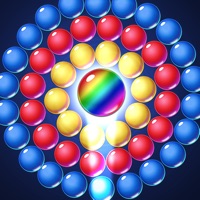
Published by Yuye Peng on 2024-03-12
1. Bubble Shooter is a fun and relaxing game.
2. When you feel boring and tired , play this game you will feel much better.
3. Accurate controls, with two ways to shoot bubble.
4. More than 2000 fun and challenging game levels.
5. Match more bubbles to make them burst can get points as bonus.
6. At the end of game, All bubble will be pop out.
7. Tap the bubble also can get points as bonus.
8. Our Bubble Shooter provides fun and addictive game play, entertainment for the whole family.
9. Liked Bubble Shooter Bear Pop? here are 5 Games apps like Bubble Viking : Bubble Shooter; IGI: Military Commando Shooter; Doggy Bubble Shooter Rescue; Arcade Mayhem Shooter; Infinite Bubble Shooter HD;
GET Compatible PC App
| App | Download | Rating | Maker |
|---|---|---|---|
 Bubble Shooter Bear Pop Bubble Shooter Bear Pop |
Get App ↲ | 356 4.29 |
Yuye Peng |
Or follow the guide below to use on PC:
Select Windows version:
Install Bubble Shooter Bear Pop app on your Windows in 4 steps below:
Download a Compatible APK for PC
| Download | Developer | Rating | Current version |
|---|---|---|---|
| Get APK for PC → | Yuye Peng | 4.29 | 1.3.2 |
Get Bubble Shooter Bear Pop on Apple macOS
| Download | Developer | Reviews | Rating |
|---|---|---|---|
| Get Free on Mac | Yuye Peng | 356 | 4.29 |
Download on Android: Download Android
Fun little free game
Had to delete
Stars
2853