
Last Updated by Through the Word Inc. on 2025-02-18
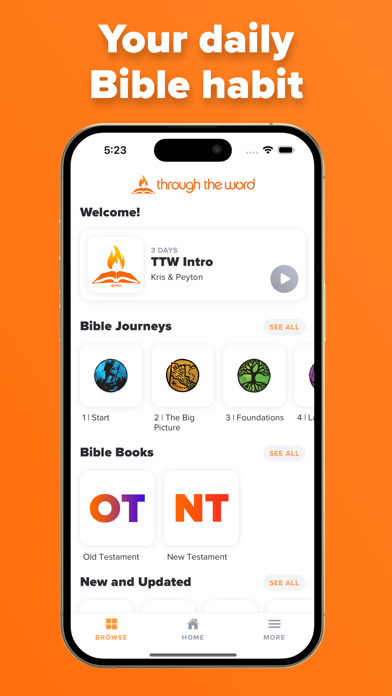
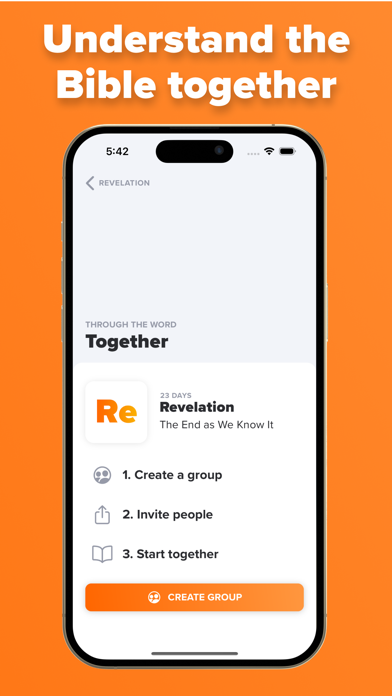
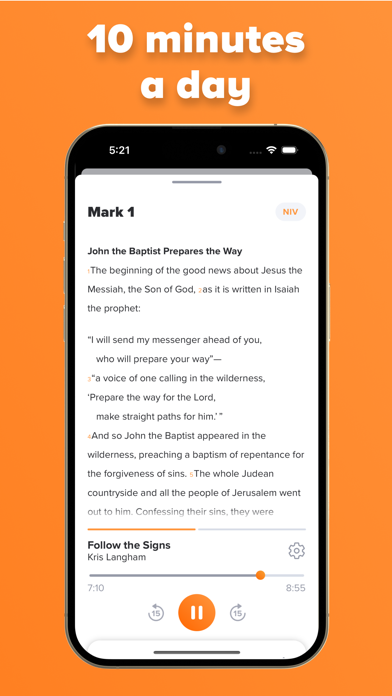
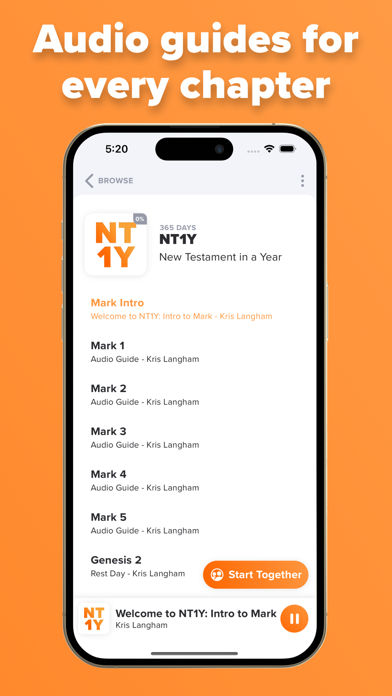
What is Through the Word? Through the Word is a Bible app that helps users understand the Bible in just ten minutes a day. It offers plans for every book and audio guides for every chapter, making it easy for users to develop a daily Bible habit. The app has 18 epic journeys, with intro plans for the Bible curious and deeper plans for the Bible veteran. It is free and has no ads or fees.
1. -EVERY AUDIO GUIDE walks you through one Bible chapter with clear explanation and insightful application.
2. Been reading for a while now? TTW has more than 1200 audio guides covering every Bible chapter, with insight and application for every level.
3. UNDERSTAND THE BIBLE IN JUST TEN MINUTES A DAY, with plans for every book and Audio Guides for every chapter.
4. The Bible can seem daunting, so TTW has broken it down into 90-day journeys, guiding you step-by-step through books, themes, and chronology with a great balance between Old and New Testaments.
5. -TTW is a guided journey through the entire Bible, one chapter at a time - with no ads, no fees, ever.
6. TTW is Bible on your screen, pastor in your headphones - one chapter today, next chapter tomorrow.
7. -18 EPIC JOURNEYS, with intro plans for the Bible curious, and deeper plans for the Bible veteran.
8. Walk through all 1189 chapters in about 8-10 minutes each, with clear explanation and compelling application from teachers you trust.
9. Every day, 130,000 people around the world trust TTW for their daily Bible habit.
10. TTW is Bible on your screen, pastor in your headphones.
11. Clear explanation for every chapter in every book, from Genesis to Revelation.
12. Liked Through the Word? here are 5 Book apps like Al Quran (Tafsir & by Word); Bible - The Word of Promise®; Quran Study Learn Word by Word; Audio Bible: God's Word Spoken; Word Unscrambler/Finder;
GET Compatible PC App
| App | Download | Rating | Maker |
|---|---|---|---|
 Through the Word Through the Word |
Get App ↲ | 3,601 4.79 |
Through the Word Inc. |
Or follow the guide below to use on PC:
Select Windows version:
Install Through the Word app on your Windows in 4 steps below:
Download a Compatible APK for PC
| Download | Developer | Rating | Current version |
|---|---|---|---|
| Get APK for PC → | Through the Word Inc. | 4.79 | 4.3.1 |
Get Through the Word on Apple macOS
| Download | Developer | Reviews | Rating |
|---|---|---|---|
| Get Free on Mac | Through the Word Inc. | 3601 | 4.79 |
Download on Android: Download Android
- Audio guides for every chapter: The app offers audio guides for all 1189 chapters of the Bible, with clear explanations and insightful applications from trusted teachers.
- 18 epic journeys through the Bible: Through the Word breaks down the Bible into 90-day journeys, guiding users step-by-step through books, themes, and chronology with a great balance between Old and New Testaments.
- The cure for lost-in-Leviticus syndrome: The app's simple plan keeps users moving, and its teachers even make the boring chapters interesting.
- Free and under 10 minutes a day: Through the Word has no fees and no ads, and it takes only 8-10 minutes a day to complete a chapter.
- Guides for Bible curious to Bible pros: The app offers a 25-day "Start" journey for those new to the Bible and more than 1200 audio guides covering every Bible chapter for those who have been reading for a while.
- New design: The app has been updated to version 3.0 with a new design that is simple, intuitive, and beautiful.
- Provides an 8-minute audio teaching on each chapter of the Bible
- Includes an area to journal and take notes
- Short Bible studies help focus on the meaning of the Bible
- Adds point-in-time meanings and ties the story to today's world
- Explains each chapter of the Bible with perfect clarity
- Pastor Chris speaks clearly, is easy to follow, and gets straight to the point of the chapter
- Provides relatable stories about him, his family, and people he knows
- The tech/user interface is not great
- The app may not accommodate every specific need
Already but not yet ❤️
Clarity and reveling the meaning of the Bible
This app is important.
Thankful