
Published by Muddy Apps on 2017-12-14
1. show them that, you are the ultimate super sniper and man of steel of this city and super survival hero in this new adventure of super hero sniper assassin of 2017.
2. this super hero anti-terrorist city survival game of 2017 will become one of your favorite games.
3. first time enjoy metal super hero in ultimate survival avatar to save the dying city of darkness.
4. robots and cyborgs are not enough so it is time for the ultimate super hero robot sniper assassin to rescue the country with all the super hero powers he got.
5. if you are a robot game lover and have been playing transformer battle games and super hero games than you will also love this game.
6. different challenging levels and attractive game play will make you indulge in the super hero anti-terror sniper war.
7. the city needs the super hero to survive.
8. we are here with the new super hero robot sniper assassin: anti-terror war.
9. no future fun anymore it’s all about real super hero rescue games.
10. you will love the game play and the graphics of this best city survival game.
11. they really need your help specially the children and women of the city are terrified with this spree of gangsters they are also suffering from hunger and sickness.
12. Liked Super Hero Robot Sniper? here are 5 Games apps like Justice Geometry Squad - Meltdown Heroes Dash; One Punch Hero; Word Ranch - Be A Word Search Puzzle Hero (No Ads); BTS Guitar Hero; Aqua Hero Adventures;
Or follow the guide below to use on PC:
Select Windows version:
Install Super Hero Robot Sniper app on your Windows in 4 steps below:
Download a Compatible APK for PC
| Download | Developer | Rating | Current version |
|---|---|---|---|
| Get APK for PC → | Muddy Apps | 5.00 | 1.0 |
Get Super Hero Robot Sniper on Apple macOS
| Download | Developer | Reviews | Rating |
|---|---|---|---|
| Get Free on Mac | Muddy Apps | 2 | 5.00 |
Download on Android: Download Android

Tarzan Jungle Simulator 3D - Animal Forest Hunting
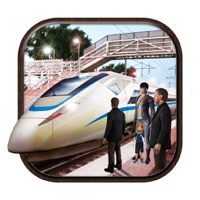
Bullet Train Subway Journey-Rail Driver at Station

Battle of Tank Force -Destroy Tanks Finite Strikes

Last Commando Redemption - A FPS and 3rd Person Shooting Game

Heavy Construction Simulator- Drive a forklift through the city suburbs to become a construction master