
Last Updated by monday.com Ltd. on 2025-03-23
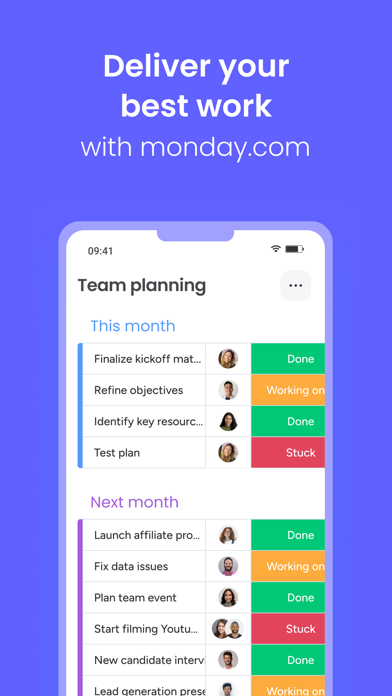
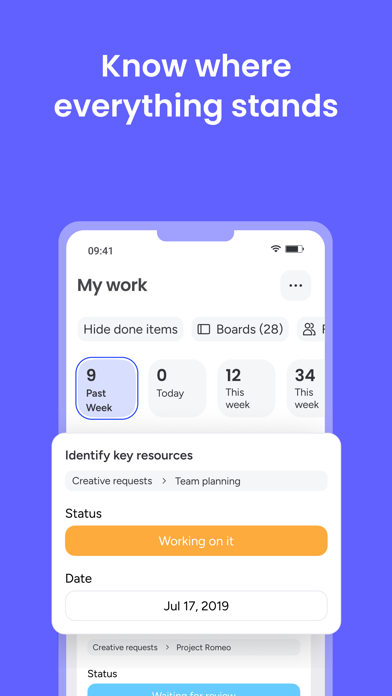
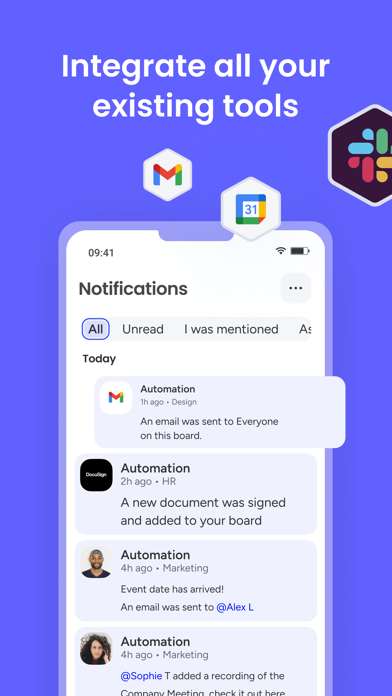
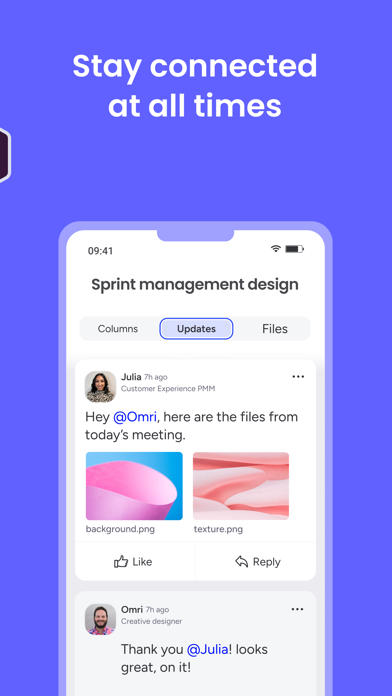
What is monday.com?
monday.com is a productivity app that serves as a central work hub for teams. It has won the 2019 Webby Award for being the No. 1 Productivity App. The app allows teams to collaborate and manage projects efficiently. It offers real-time updates, contact options, and syncs with other tools. The app is customizable and offers pre-made templates to get started quickly.
1. “monday.com is a great addition and a direct extension of our team today.
2. Liked monday.com? here are 5 Productivity apps like Smile Todo - Time Management; Cloze Relationship Management; MeisterTask - Task Management; Hitask: Team Task Management; Flat Tomato (Time Management);
Or follow the guide below to use on PC:
Select Windows version:
Install monday.com - Work Management app on your Windows in 4 steps below:
Download a Compatible APK for PC
| Download | Developer | Rating | Current version |
|---|---|---|---|
| Get APK for PC → | monday.com Ltd. | 4.82 | 5.30 |
Get monday.com on Apple macOS
| Download | Developer | Reviews | Rating |
|---|---|---|---|
| Get Free on Mac | monday.com Ltd. | 38156 | 4.82 |
Download on Android: Download Android
- Real-time updates to keep everyone in the loop
- Contact options to reach the right people
- Big picture view to see how work fits in
- Syncs with other tools
- Quick setup and adoption
- Know where things stand at a glance
- Time and progress tracking
- Multiple views to analyze data visually
- Easy assignment of owners
- Visibility of who's working on what
- Custom notifications to prioritize tasks
- Automation of repetitive work
- Access to work anytime, anywhere
- Pre-made templates to get started quickly
- Real-time data syncing
- Invite teammates to view progress
- Customizable templates
- Drag and drop organization of tasks.
- 24/7 customer support.
- Simplistic design compared to other project management apps
- Ability to use the app on phone with little to no distracting features
- Ability to search and create color-coded statuses
- Great for construction field and keeping track of projects, change orders, materials orders, and billing
- High price for someone who doesn't use it for business purposes
- Mobile version could use improvements, such as the ability to list all groups on one screen
- Mobile UX could be better, with a home view that centrally accesses lists, inbox, and notifications
- No iPad version available that truly feels like it was made for mobile.
Transformed my business, changed my life
Pretty Horrible UX
Simple and straightforward
Great production tool