
Published by Tung Dao Xuan on 2025-03-19
The days when it was much more difficult to learn a language, especially one that virtually the whole world can speak, have fast gone behind us. Now it's easier to learn. All you need to do is take some courses or better yet, download an app . If you're looking to learn English for your work or similar, 4English might not just be a good place to begin but the only resource you may need.
The best part of using this app in my opinion is that it employs the use of different every day resources to help teach the language. They make use of news, videos, podcasts, etc which naturally are likely places one could find and read English Language.
With over 12,000 users, the rank which is 4.7 out of 5 is pretty impressive. I can bet that the majority of those users are students as this app is recommended for those studying for IELTS, TOEFL, etc. They're recommended for English Teachers also.

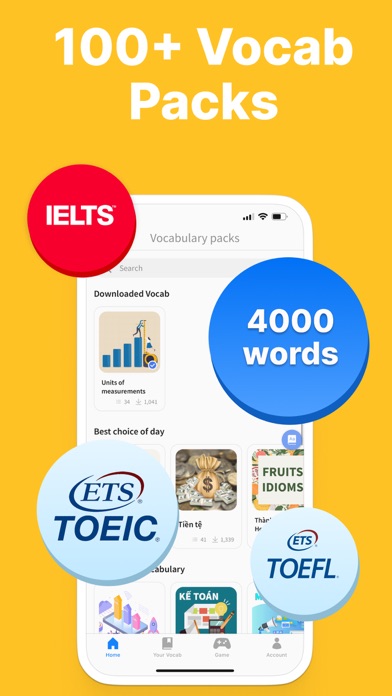

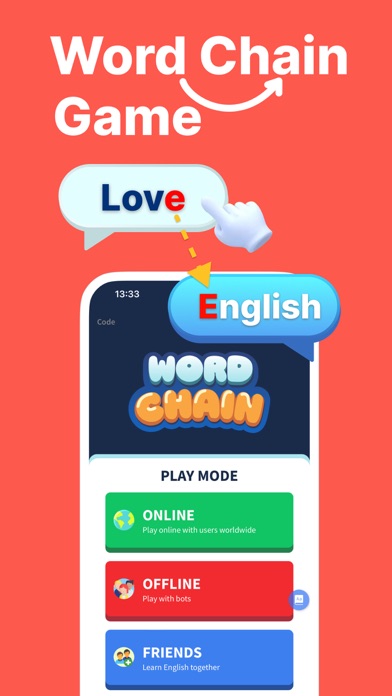
The 4English app is a great resource. One of the best ways to learn something is by practicing. 4English makes it easier to practice English in some of the easiest ways possible. This is because News for example are things people read every single day. News is everywhere we look and what better way to learn a language than read news in the language you're currently learning?
Also, YouTube Videos are a beautiful way of learning English language at the moment. Especially now that there's auto-generated subtitles on the screen. If a user makes a mistake, they could easily go back and decide if they made a mistake or not. As a matter of fact, they can listen and be sure that they heard correctly.
Or follow the guide below to use on PC:
Select Windows version:
Install 4English - Daily English Vocab app on your Windows in 4 steps below:
Download a Compatible APK for PC
| Download | Developer | Rating | Current version |
|---|---|---|---|
| Get APK for PC → | Tung Dao Xuan | 4.77 | 9.6.19 |
Get 4English on Apple macOS
| Download | Developer | Reviews | Rating |
|---|---|---|---|
| Get Free on Mac | Tung Dao Xuan | 2186 | 4.77 |
Download on Android: Download Android
- English dictionary for instant look-up
- Learning English through English news with the latest updates every day
- Tap to translate new words and save them with meanings, examples, and pictures for revision
- Translation for any news
- Learning English through English videos with subtitles and gap-filling exercises
- Looking up words displayed in the subtitles
- Learning English through English podcasts with transcripts and highlighted important words
- Multiple levels of difficulty to choose from
- Learning English vocabulary with flashcards and gap-filling exercises
- Vocabulary sets related to many themes
- Word chain game to learn vocabulary while having fun with friends.
It’s seriously a great application.
Newcomer
Useful
Good app but .......