
Written by Reoent Assets
Get a Compatible APK for PC
| Download | Developer | Rating | Score | Current version | Adult Ranking |
|---|---|---|---|---|---|
| Check for APK → | Reoent Assets | 756 | 3.58201 | 3.1.7 | 4+ |

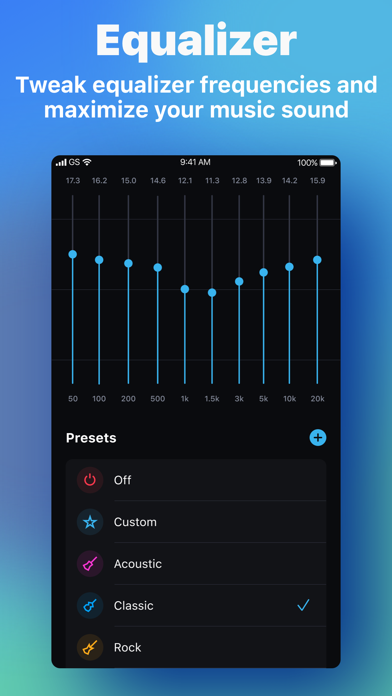
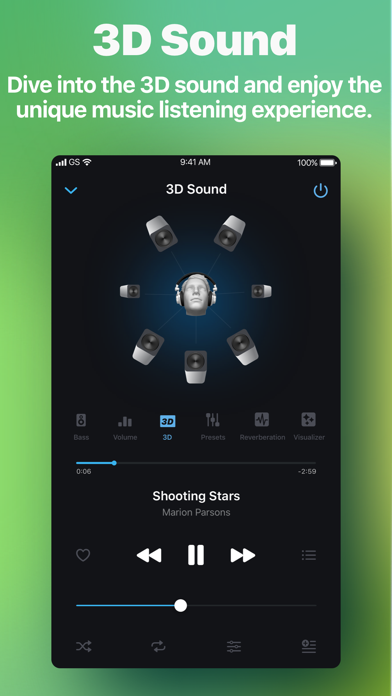
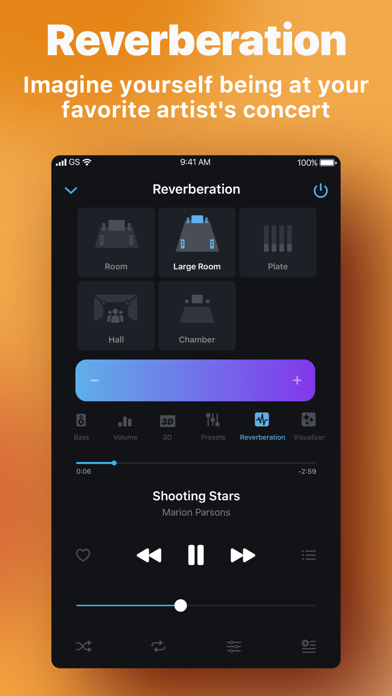
What is Equalizer & Bass Booster?
The app is a music equalizer for iPhone, iPod, and iPad that offers ready-made presets and bass adjustment to enhance the listening experience. It features a ten-band customizable equalizer with 16 presets and the ability to create and save custom settings. The app also includes an independent equalizer amplifier for low and high frequencies and separate settings for two popular types of audio equipment. The premium version offers advanced features such as 2x presets, 3D sound, and reverb effects. The app supports nine audio formats and allows importing music from various sources. It also includes additional features such as a sleep timer, listening history, and the ability to create and edit playlists.
1. We added a ten-band customizable equalizer that has 16 presets (Personal, Acoustic, Classical, Rock, Latin, Jazz, Pop, Hip-Hop, Electronic, Piano, Deep, Dance, Loudness, R & B, Lounge, Vocal Booster) with the possibility to create and save your custom settings.
2. You can also use an independent equalizer amplifier for low (Bass) and high (Treble) frequencies and separate settings for two popular types of audio equipment (Hi-End or Hi-Fi).
3. If you are an existing user of our project, you can use the premium version of the application for 2 months completely free of charge, and the Premium version is activated automatically when the program is updated.
4. • Any unused portion of the free trial period, if offered, will be canceled when the user purchases a subscription to this publication, where applicable.
5. • Subscriptions can be managed by the user, and automatic renewals can be disabled by going to the user account settings after purchase.
6. Get stunning and new experience, listening to music in Equalizer - Surround Sound.
7. The best music equalizer for your iPhone / iPod or iPad.
8. • Subscription automatically renews unless auto-renew is turned off at least 24 hours before the end of the current period.
9. • Payment will be charged to your iTunes account upon confirmation of purchase.
10. The application does not support DRM encryption songs.
11. Liked Equalizer & Bass Booster? here are 5 Music apps like Equalizer Fx: Bass Booster App; Bass Booster Volume Power Amp; TubaSS; bass tuner™; Bass Tuner BT1 Pro;
Check for compatible PC Apps or Alternatives
| App | Download | Rating | Maker |
|---|---|---|---|
 equalizer bass booster equalizer bass booster |
Get App or Alternatives | 756 Reviews 3.58201 |
Reoent Assets |
Select Windows version:
Download and install the Equalizer & Bass Booster app on your Windows 10,8,7 or Mac in 4 simple steps below:
To get Equalizer & Bass Booster on Windows 11, check if there's a native Equalizer & Bass Booster Windows app here » ». If none, follow the steps below:
| Minimum requirements | Recommended |
|---|---|
|
|
Equalizer & Bass Booster On iTunes
| Download | Developer | Rating | Score | Current version | Adult Ranking |
|---|---|---|---|---|---|
| Free On iTunes | Reoent Assets | 756 | 3.58201 | 3.1.7 | 4+ |
Download on Android: Download Android
- Ready-made presets and bass adjustment
- Ten-band customizable equalizer with 16 presets
- Independent equalizer amplifier for low and high frequencies
- Separate settings for two popular types of audio equipment
- Advanced features in the premium version such as 2x presets, 3D sound, and reverb effects
- Supports nine audio formats
- Import music from various sources such as Music Library, Google Drive, One Drive, and Dropbox
- Additional features such as a sleep timer, listening history, and the ability to create and edit playlists
- Premium version offers without advertising
- In-app shopping for 1 month or 1 year subscription
- Subscription includes ads-free app usage, reverb effects, 3D sound, 2x boosted presets, treble boost (Bass), and bass enhancement (Treble)
- Terms of Use and Privacy Policy available on the app's website.
- Wide variety of graphics in the equalizer
- Good sound quality for most songs
- Versatile EQ that sounds great for the majority of songs
- Skips songs in the middle without user input
- Weak EQ for certain songs
- App freezes and crashes frequently
- Slow and glitchy performance
- Poor customer support from Reoent Assets
- Monthly subscription fee charged even when app is not working properly
Great App, But Has Problems
Doesn’t work!!!!
Fantastic Sound - If the screen doesn’t freeze
Good good. But........