
Published by Shenzhen inet Mobile Internet Technology Co., Ltd. on 2024-08-26

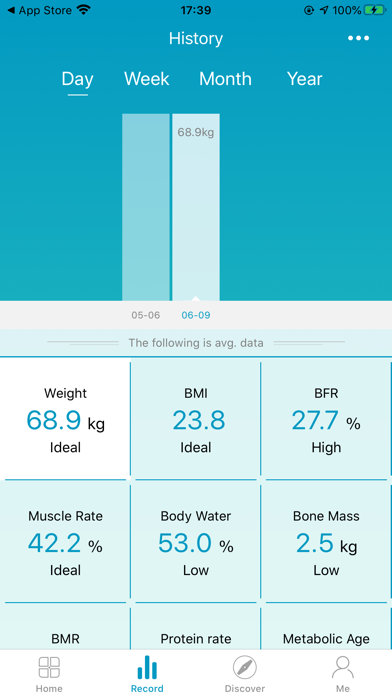
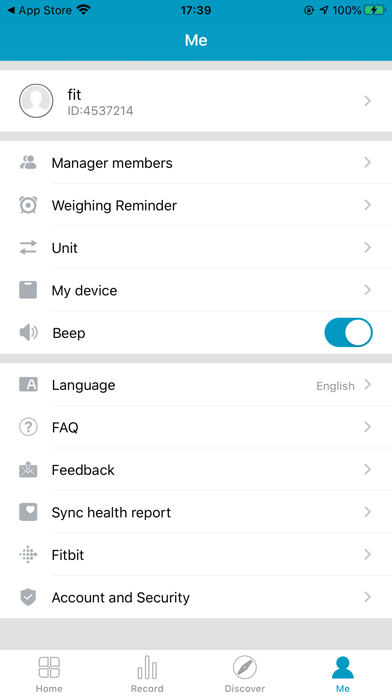
What is AFit Health?
The app is a smart and user-friendly body management tool that comes with a Bluetooth smart health scale to assist users in managing their body weight, analyzing body data, and recording and managing their health data. The app uses BIA bio-resistance technology to calculate 18 items of body data, including BMI, body fat rate, muscle rate, water, bone weight, basal metabolic rate, protein rate, etc. The app allows multiple users to create profiles and care for their family's health. It also provides multi-dimensional historical data records to help users better understand their physical history data.
1. Using BIA bio-resistance technology to calculate 18 items of body data including BMI, body fat rate, muscle rate, water, bone weight, basal metabolic rate, protein rate, etc., with the help of scientific formula calculations based on body weight and fixed body data (age, height), Help you manage your body.
2. Smart and easy-to-use body management APP, with Bluetooth smart health scale to assist you in body management, weighing, scientific analysis of body data, recording and management.
3. You can manage your weight, BMI, body fat rate, protein rate and many other parameters to take care of your health in an all-round way.
4. One mobile phone can add multiple family members, the system intelligently identifies different users, accurately records data, and enjoys the whole family with one scale.
5. Good Body provides daily data records, weekly data records, monthly data records, and annual data records, four recording methods to help you better understand physical history data.
6. Since personal health data is a private privacy issue, we will prompt on the page in the APP menu and request authorization to write health information to us.
7. Liked AFit Health? here are 5 Health & Fitness apps like HealthifyMe: Weight Loss Plan; BetterMe: Health Coaching; Healthi: Personal Weight Loss; HealthU+: Tracker & Weightloss; Everyday Health with Acupressure - Daily Massage!;
GET Compatible PC App
| App | Download | Rating | Maker |
|---|---|---|---|
 AFit Health AFit Health |
Get App ↲ | 494 4.70 |
Shenzhen inet Mobile Internet Technology Co., Ltd. |
Or follow the guide below to use on PC:
Select Windows version:
Install AFit Health app on your Windows in 4 steps below:
Download a Compatible APK for PC
| Download | Developer | Rating | Current version |
|---|---|---|---|
| Get APK for PC → | Shenzhen inet Mobile Internet Technology Co., Ltd. | 4.70 | 3.46.04 |
Get AFit Health on Apple macOS
| Download | Developer | Reviews | Rating |
|---|---|---|---|
| Get Free on Mac | Shenzhen inet Mobile Internet Technology Co., Ltd. | 494 | 4.70 |
Download on Android: Download Android
1. Comprehensive analysis of health data: The app uses BIA bio-resistance technology to calculate 18 items of body data, including BMI, body fat rate, muscle rate, water, bone weight, basal metabolic rate, protein rate, etc. This helps users manage their weight, BMI, body fat rate, protein rate, and many other parameters to take care of their health in an all-round way.
2. Multiple users: The app allows multiple family members to create profiles, and the system intelligently identifies different users and accurately records data. This feature enables the whole family to use one scale.
3. Multi-dimensional historical data records: The app provides daily, weekly, monthly, and annual data records to help users better understand their physical history data. It also allows data sharing on multiple platforms, making it easy to share your good figure journey with friends.
4. Camera permissions: The app asks for camera permission to take photos to set the avatar.
5. Access Health App (HealthKit): The app requests authorization to write health information to the Health App, ensuring that personal health data remains private.
6. Apple Health Entrance: The app syncs health reports with the Health App, making it easy to track progress and monitor health data.