
Published by TOH CO.,LTD on 2020-06-24

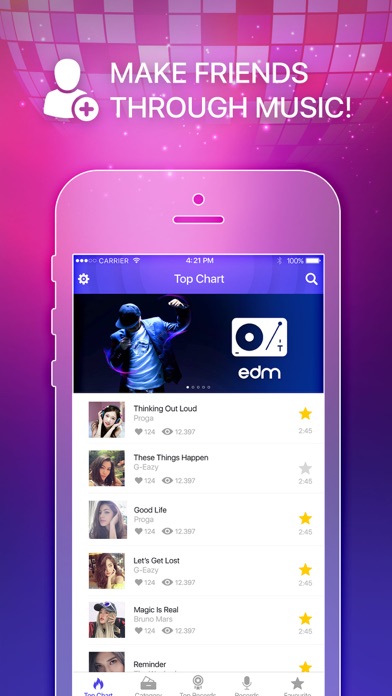
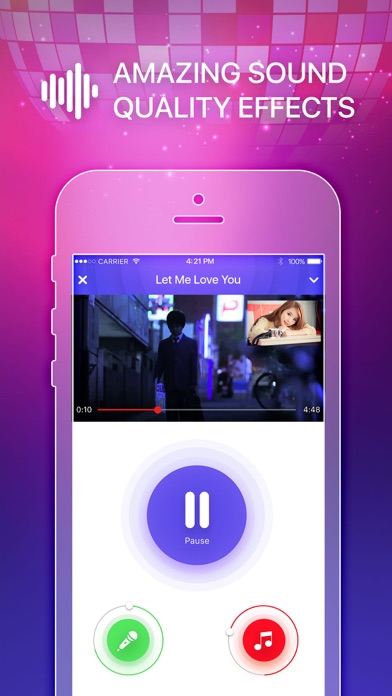

What is Karaoke? The Karaoke app is a simple and convenient application that allows users to sing karaoke wherever and whenever they want. It offers a variety of music genres and allows users to browse video karaoke by country and genre. The app also lets users adjust the volume of music and microphone recording, apply video filters, and share their recordings on social media platforms.
1. A lot of talent is explored through our Karaoke app or Smule Sing, Ikara, ...! Love, comment, and share performances to show your support and meet incredible singers from all over the world.
2. You are passionate about singing, loving music and singing your favorite songs, using the best sound effects without the need for a karaoke player.
3. The voice enhancement technology of the Karaoke app like being in a recording studio, use special voice effects and video filters to change the pitch, add reverb, autotune, and smooth over imperfections with the automatic filter of karaoke software.
4. The karaoke app also lets you sing karaoke along with your friends, share your music with friends.
5. Connect with Facebook to find and sing karaoke with friends on the app! Chat with other singers.
6. Karaoke sing and record, upload the song you just sang to the app.
7. Karaoke app is born, satisfying the passion of your karaoke sing.
8. Balance music, sound, mic, vocal effects to bring professional style to your songs.
9. Now it's easy to sing karaoke wherever you are, wherever you want.
10. No need to wait to join the music show game to discover and nurture musical talent.
11. We believe that music is much more than just listening and feeling it— it's about creating, sharing, discovering, participating, and connecting with people.
12. Liked Karaoke? here are 5 Entertainment apps like OY Sing; My Singing Monsters Stickers; Disney Advertising Sales; The Voice - Sing Karaoke; Karaoke - Sing-A-Long;
Or follow the guide below to use on PC:
Select Windows version:
Install Karaoke - Sing karaoke app on your Windows in 4 steps below:
Download a Compatible APK for PC
| Download | Developer | Rating | Current version |
|---|---|---|---|
| Get APK for PC → | TOH CO.,LTD | 1.67 | 1.1 |
Download on Android: Download Android
- List of hot Karaoke music on YouTube by Country, browse video karaoke by genre
- Searching for video Karaoke, Lyrics
- Karaoke sing and record karaoke by video, audio
- Save and playback recorded video and audio
- Upload the video, audio recording to Youtube
- View Top songs has recorded with this app
- Store your favorite playlists in separate sections
- Adjust volume music, microphone recording
- Apply video filters to make your recording look more professional
- Variety of music genres: Lyrical music, country music, hymns, classical music, revolutionary music, children's music, rock, pop, jazz, soul, music of Asia, Music of Latin America, etc.
- Unlimited Karaoke music, video karaoke
- Balance music, sound, mic, vocal effects to bring professional style to your songs
- Karaoke display screen more beautiful when you rotate the phone horizontal screen
- Sing karaoke along with friends and share music with them
- Share song or song video recordings on social media platforms
- Connect with Facebook to find and sing karaoke with friends on the app
- Chat with other singers
- Voice enhancement technology to change pitch, add reverb, autotune, and smooth over imperfections with the automatic filter of karaoke software.
Okay, but...
Unusable