
Published by Glen Ferris on 2020-11-07
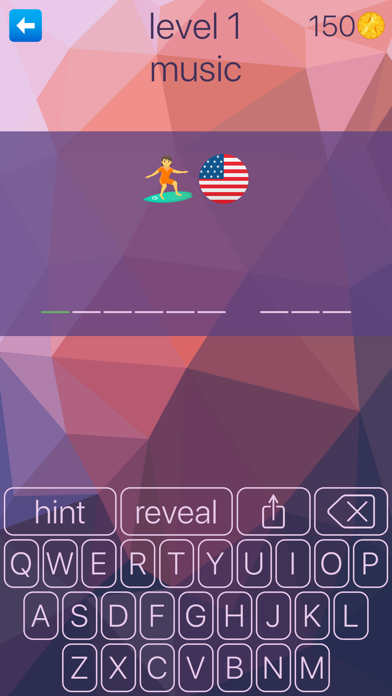
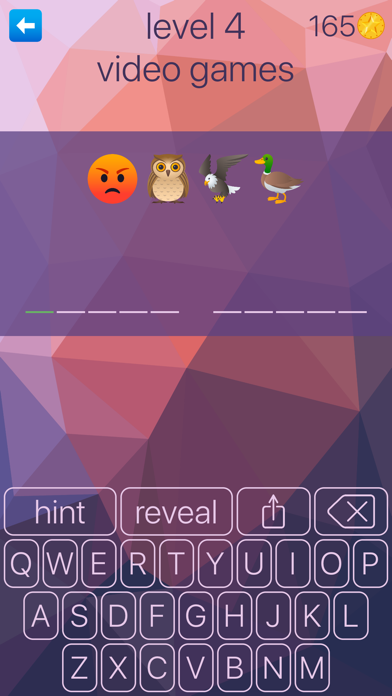

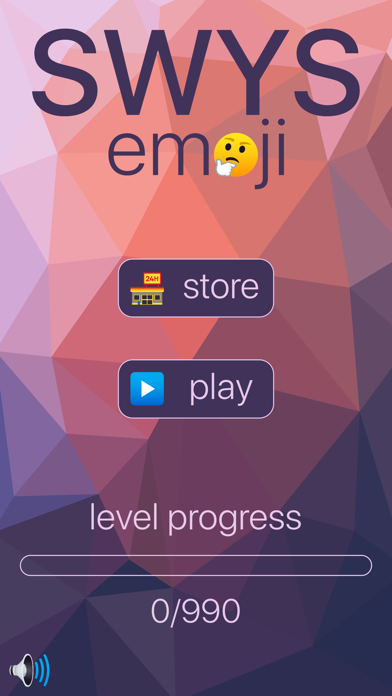
What is Say What You See? SWYS Guess the Emoji Game is an entertaining and challenging quiz game that tests your knowledge of emojis. The game features hundreds of original puzzles from various categories, including movies, music, video games, sayings, people, food and drink, and more. The game is suitable for all ages and includes both simple and complex puzzles with multiple emoji context clues. You can earn coins to reveal hints and answers, ask friends for help, and enjoy the latest Unicode Emoji.
1. Can you decipher the emoji clues? Do you think you understand emojis? Well, SWYS guess the emoji game gives you the chance to answer the emoji clues and have fun.
2. With great number of universal categories (movies, music, video games, sayings, people, food and drink, etc.) Say What You See: Emoji is the most challenging emoji quiz.
3. This super-fun and entertaining emoji clue game features excellent puzzles that will test your general knowledge and logical thinking.
4. SWYS Emoji gives you the category and the blank spaces to guess the exact answer.
5. You will never be bored because SWYS Emoji includes simple and more complex puzzles with more than one emoji context clue.
6. Simply see the category, understand the emoji context clues and give a relevant answer.
7. Now it’s time to have fun with one of the best emoji quiz games.
8. Test your knowledge with hundreds of original puzzles from a variety of categories.
9. Get help from the hints and reveal answers in the most demanding levels.
10. Be creative, think logically and have fun with hundreds of levels.
11. Enjoy by yourself, or play together with your friends and family.
12. Liked Say What You See? here are 5 Games apps like What's the Difference? Spot It; Whats the Team? Football Quiz!; What is wrong?; 1000 PICS Puzzle - 4 Pics Guess What's the 1 Word; What's the Plate? - License Plate Game;
Or follow the guide below to use on PC:
Select Windows version:
Install Say What You See: Emoji app on your Windows in 4 steps below:
Download a Compatible APK for PC
| Download | Developer | Rating | Current version |
|---|---|---|---|
| Get APK for PC → | Glen Ferris | 4.83 | 2.4.3 |
Get Say What You See on Apple macOS
| Download | Developer | Reviews | Rating |
|---|---|---|---|
| Get Free on Mac | Glen Ferris | 6 | 4.83 |
Download on Android: Download Android
- 980 original, challenging levels
- Earn coins to reveal hints and answers
- Ask friends for help
- Includes the latest Unicode Emoji
- Wide variety of fun categories
- Super-challenging puzzles
- Great game for all ages
- Free to download and play.