
Published by PicShift Photo Manager & Work Schedule Calendar Apps on 2025-02-22



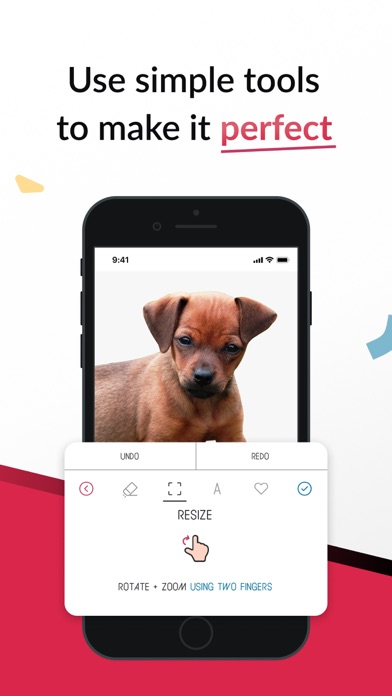
What is Custom Emojis Maker?
Emoji Maker is an app that allows users to create custom emojis using their own face. The app offers a quick and easy way to make emojis and use them in iMessage. Users can add unique expressions, text, and art to their emojis. The app also allows users to create emojis of their friends' faces and laugh at the hilarious results. Emoji Maker offers three subscription options for users to access all the features of the app.
1. Your Emoji Maker subscription will automatically renew at the end of each term and your credit card will be charged through your iTunes account.
2. You can turn off auto-renew at any time from your iTunes account settings but refunds will not be provided for any unused portion of the term.
3. Pricing in other countries may vary and actual charges may be converted to your local currency depending on the country of residence.
4. Emoji Maker is the quickest and easiest way to make custom emojis.
5. These prices are for United States customers.
6. Liked Custom Emojis Maker? here are 5 Photo & Video apps like Pet Emoji Photo Editor; Emoji Me: Make My Face Emojis; Emoji Face – Making Avatars; Facemoji: 3D Emoji Avatar App; Yoji: AR Emoji Camera Recorder;
GET Compatible PC App
| App | Download | Rating | Maker |
|---|---|---|---|
 Custom Emojis Maker Custom Emojis Maker |
Get App ↲ | 983 4.15 |
PicShift Photo Manager & Work Schedule Calendar Apps |
Or follow the guide below to use on PC:
Select Windows version:
Install Custom Emojis Maker app on your Windows in 4 steps below:
Download a Compatible APK for PC
| Download | Developer | Rating | Current version |
|---|---|---|---|
| Get APK for PC → | PicShift Photo Manager & Work Schedule Calendar Apps | 4.15 | 1.6.3 |
Get Custom Emojis Maker on Apple macOS
| Download | Developer | Reviews | Rating |
|---|---|---|---|
| Get Free on Mac | PicShift Photo Manager & Work Schedule Calendar Apps | 983 | 4.15 |
Download on Android: Download Android
- Create custom emojis using your own face
- Quick and easy to use
- Use emojis in iMessage
- Add unique expressions to your emojis
- Add text and art with Emoji Maker Pro
- Create emojis of your friends' faces
- Subscription options: $3.99 per week, $7.99 per month, $39.99 per year
- Auto-renewing subscription
- Ability to turn off auto-renew at any time
- Terms and conditions available to read on the app's website.
- Easy to use with straightforward features
- Allows users to create personalized emojis and stickers
- Offers updated content for unlimited picture choices
- Great for making iMessage stickers
- Fun and surprising for recipients
- Only allows 2 free emojis until a review is written
- Unclear pricing after the initial free emojis
- Lots of ads, which can be frustrating and time-consuming
- App has added commercials even for users who have paid for updated content, which is disappointing and frustrating.
Commercials even after Paying.
Intuitive, Hilarious
Super fun. Too many ads.
Easy to use!